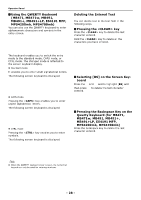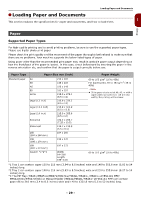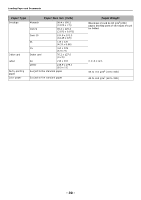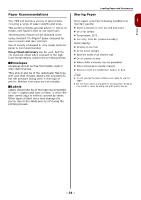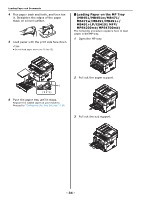Oki MB471 Users Manual Basic - Page 31
Paper Recommendations, Storing Paper, Pre-printed stationery
 |
View all Oki MB471 manuals
Add to My Manuals
Save this manual to your list of manuals |
Page 31 highlights
Setup Paper Recommendations Your MFP will handle a variety of print media, including a range of paper weights and sizes. This section provides general advice on choice of media, and explains how to use each type. The best performance will be obtained when using standard 75~90g/m2 paper designed for use in copiers and laser printers. Use of heavily embossed or very rough textured paper is not recommended. Pre-printed stationery can be used, but the ink must not offset when exposed to the high fuser temperatures used in the printing process. Envelopes Envelopes should be free from twists, curls or other deformations. They should also be of the rectangular flap type, with glue that remains intact when subjected to hot roll pressure fusing used in this type of printer. Window envelopes are not suitable. Labels Labels should also be of the type recommended for use in copiers and laser printers, in which the base carrier page is entirely covered by labels. Other types of label stock may damage the printer due to the labels peeling off during the printing process. Loading Paper and Documents Storing Paper Store paper under the following conditions to 1 maintain quality: Inside a cabinet or other dry and dark place On a flat surface Temperature: 20°C Humidity: 50% RH (relative humidity) Avoid placing: Directly on the floor In the direct sunlight Near the inside of an exterior wall On an uneven surface Where static electricity may be generated Where temperature rapidly changes Near a printer, air conditioner, heater, or duct Note Do not unwrap the paper until you are ready to use the paper. Do not leave paper unwrapped for a long period. Doing so may result in paper handling and print quality issues. - 31 -