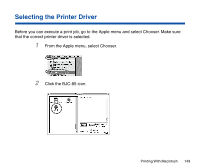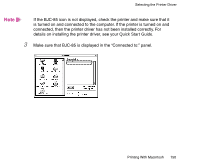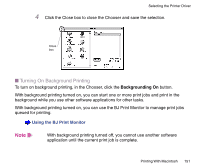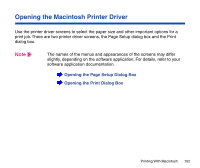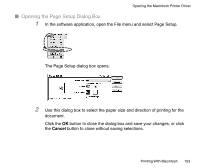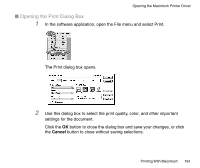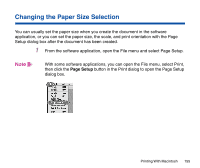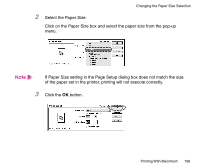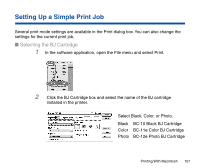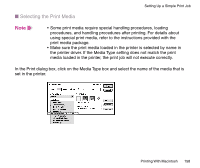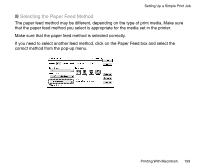Canon BJC-85 User manual for the BJC-85 - Page 154
Opening the Print Dialog Box
 |
View all Canon BJC-85 manuals
Add to My Manuals
Save this manual to your list of manuals |
Page 154 highlights
Opening the Macintosh Printer Driver I Opening the Print Dialog Box 1 In the software application, open the File menu and select Print. The Print dialog box opens. 2 Use this dialog box to select the print quality, color, and other important settings for the document. Click the OK button to close the dialog box and save your changes, or click the Cancel button to close without saving selections. Printing With Macintosh 154

154
Printing With Macintosh
Opening the Macintosh Printer Driver
■
Opening the Print Dialog Box
1
In the software application, open the File menu and select Print.
The Print dialog box opens.
2
Use this dialog box to select the print quality, color, and other important
settings for the document.
Click the
OK
button to close the dialog box and save your changes, or click
the
Cancel
button to close without saving selections.