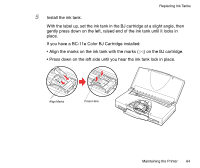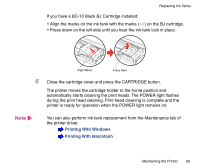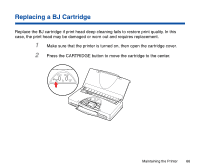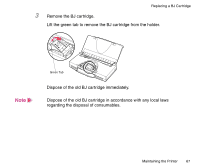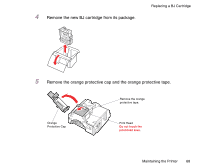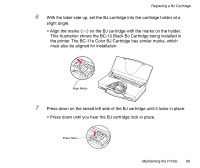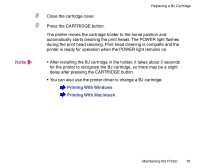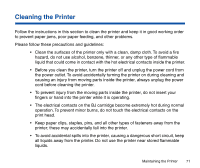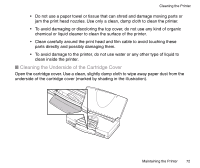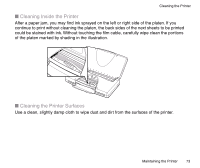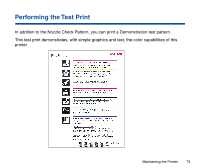Canon BJC-85 User manual for the BJC-85 - Page 69
must also be aligned for installation.
 |
View all Canon BJC-85 manuals
Add to My Manuals
Save this manual to your list of manuals |
Page 69 highlights
Replacing a BJ Cartridge 6 With the label side up, set the BJ cartridge into the cartridge holder at a slight angle. • Align the marks ( ) on the BJ cartridge with the marks on the holder. This illustration shows the BC-10 Black BJ Cartridge being installed in the printer. The BC-11e Color BJ Cartridge has similar marks, which must also be aligned for installation. Align Marks 7 Press down on the raised left side of the BJ cartridge until it locks in place. • Press down until you hear the BJ cartridge lock in place. Press Here Maintaining the Printer 69
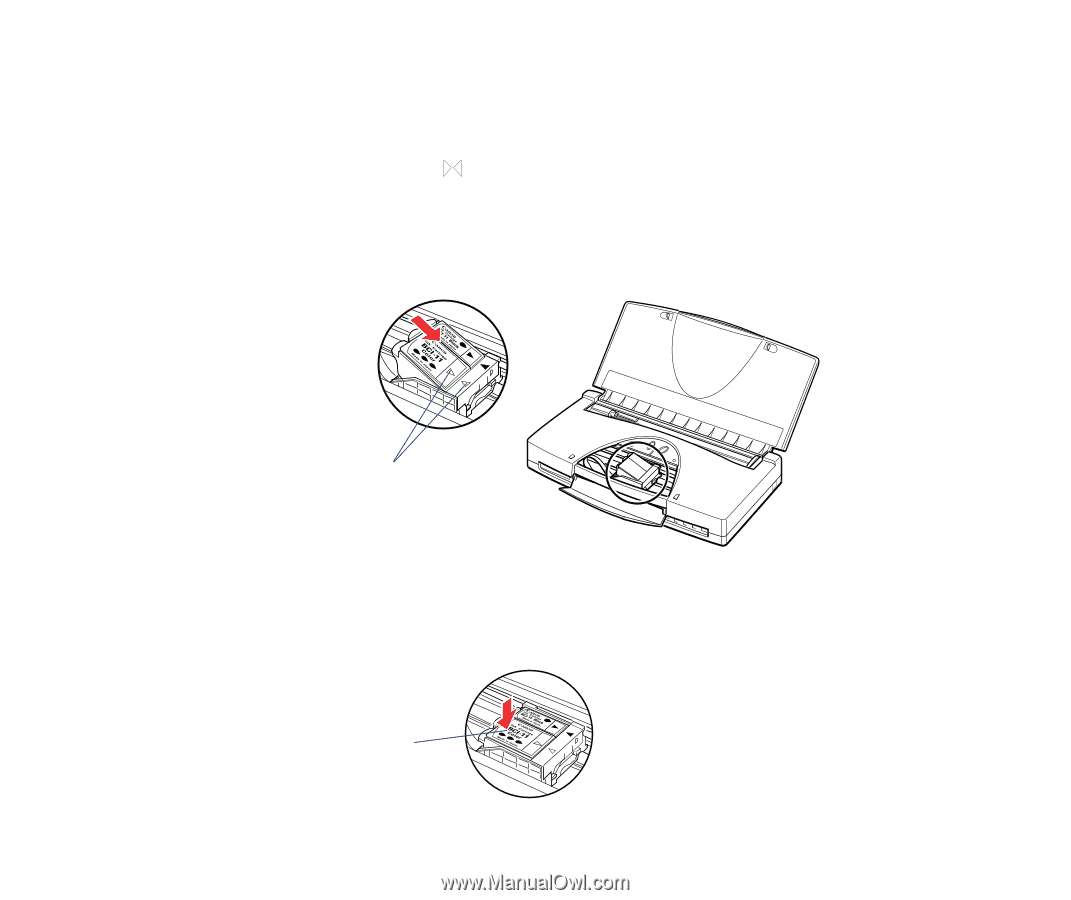
69
Maintaining the Printer
Replacing a BJ Cartridge
6
With the label side up, set the BJ cartridge into the cartridge holder at a
slight angle.
•
Align the marks (
) on the BJ cartridge with the marks on the holder.
This illustration shows the BC-10 Black BJ Cartridge being installed in
the printer. The BC-11e Color BJ Cartridge has similar marks, which
must also be aligned for installation.
7
Press down on the raised left side of the BJ cartridge until it locks in place.
•
Press down until you hear the BJ cartridge lock in place.
Align Marks
Press Here