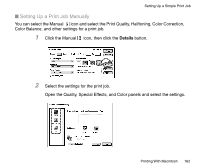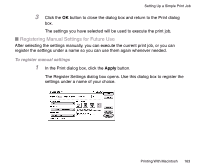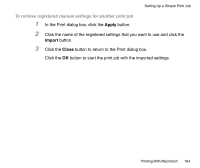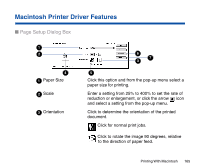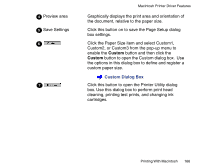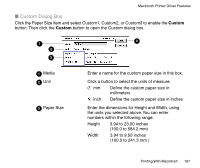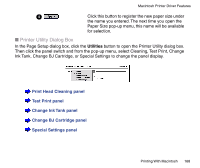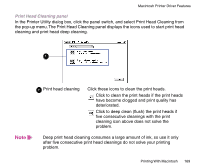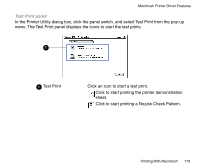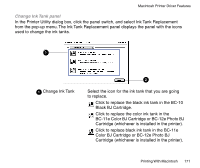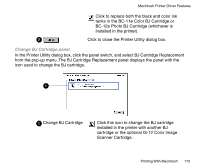Canon BJC-85 User manual for the BJC-85 - Page 167
Custom, Paper Size
 |
View all Canon BJC-85 manuals
Add to My Manuals
Save this manual to your list of manuals |
Page 167 highlights
Macintosh Printer Driver Features I Custom Dialog Box Click the Paper Size item and select Custom1, Custom2, or Custom3 to enable the Custom button. Then click the Custom button to open the Custom dialog box. 4 1 2 3 1 Media 2 Unit 3 Paper Size Enter a name for the custom paper size in this box. Click a button to select the units of measure. mm Define the custom paper size in millimeters inch Define the custom paper size in inches Enter the dimensions for Height and Width, using the units you selected above. You can enter numbers within the following range: Height 3.94 to 23.00 inches (100.0 to 584.2 mm) Width 3.94 to 9.50 inches (100.0 to 241.3 mm ) Printing With Macintosh 167
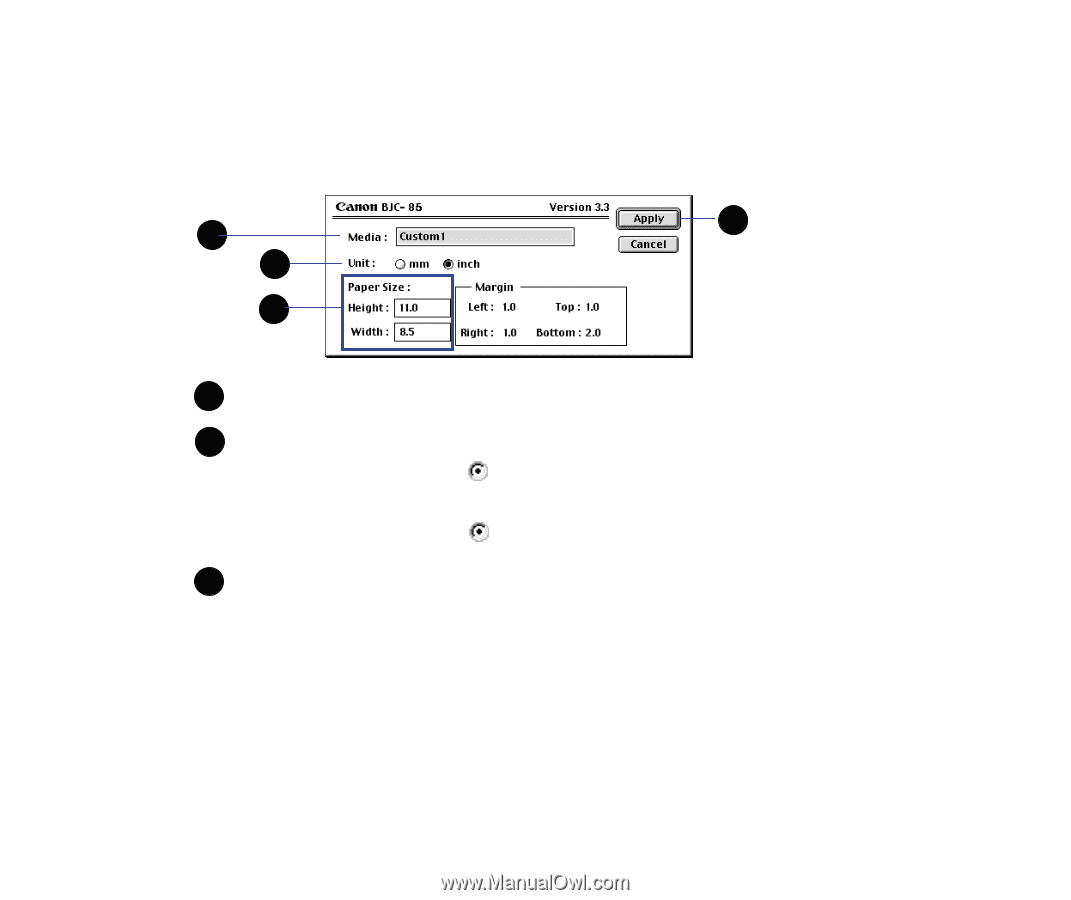
167
Printing With Macintosh
Macintosh Printer Driver Features
■
Custom Dialog Box
Click the Paper Size item and select Custom1, Custom2, or Custom3 to enable the
Custom
button. Then click the
Custom
button to open the Custom dialog box.
Media
Enter a name for the custom paper size in this box.
Unit
Click a button to select the units of measure.
mm
De
fi
ne the custom paper size in
millimeters
inch
De
fi
ne the custom paper size in inches
Paper Size
Enter the dimensions for Height and Width, using
the units you selected above. You can enter
numbers within the following range:
Height
3.94 to 23.00 inches
(100.0 to 584.2 mm)
Width
3.94 to 9.50 inches
(100.0 to 241.3 mm )
1
2
3
4
1
2
3