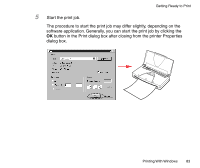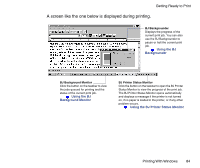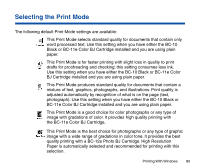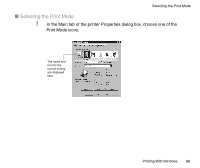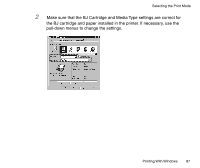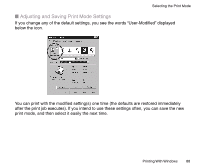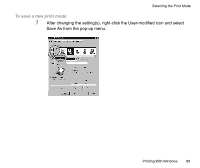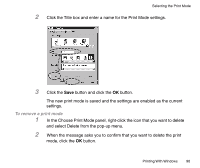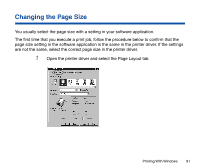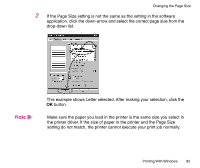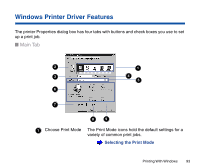Canon BJC-85 User manual for the BJC-85 - Page 88
Adjusting and Saving Print Mode Settings, ed settings one time the defaults are restored immediately
 |
View all Canon BJC-85 manuals
Add to My Manuals
Save this manual to your list of manuals |
Page 88 highlights
Selecting the Print Mode I Adjusting and Saving Print Mode Settings If you change any of the default settings, you see the words "User-Modified" displayed below the icon. You can print with the modified setting(s) one time (the defaults are restored immediately after the print job executes). If you intend to use these settings often, you can save the new print mode, and then select it easily the next time. Printing With Windows 88
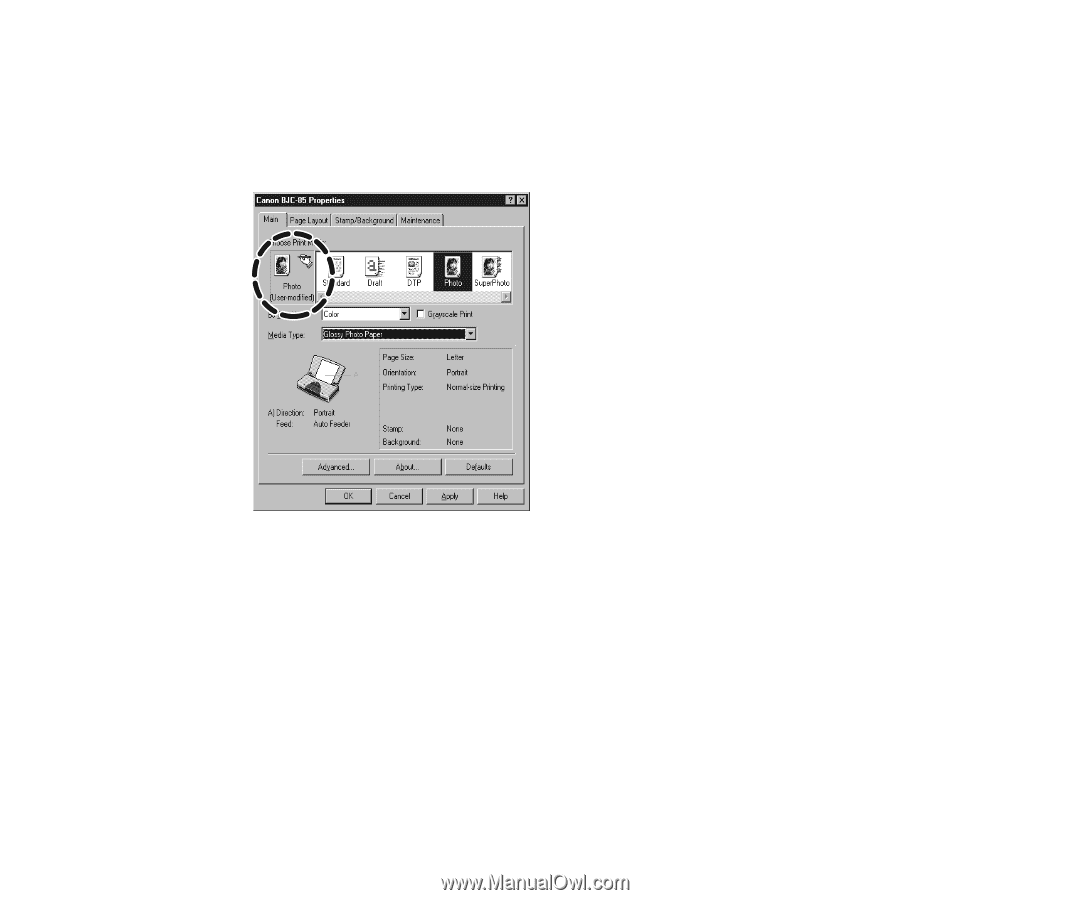
88
Printing With Windows
Selecting the Print Mode
■
Adjusting and Saving Print Mode Settings
If you change any of the default settings, you see the words
“
User-Modi
fi
ed
”
displayed
below the icon.
You can print with the modi
fi
ed setting(s) one time (the defaults are restored immediately
after the print job executes). If you intend to use these settings often, you can save the new
print mode, and then select it easily the next time.