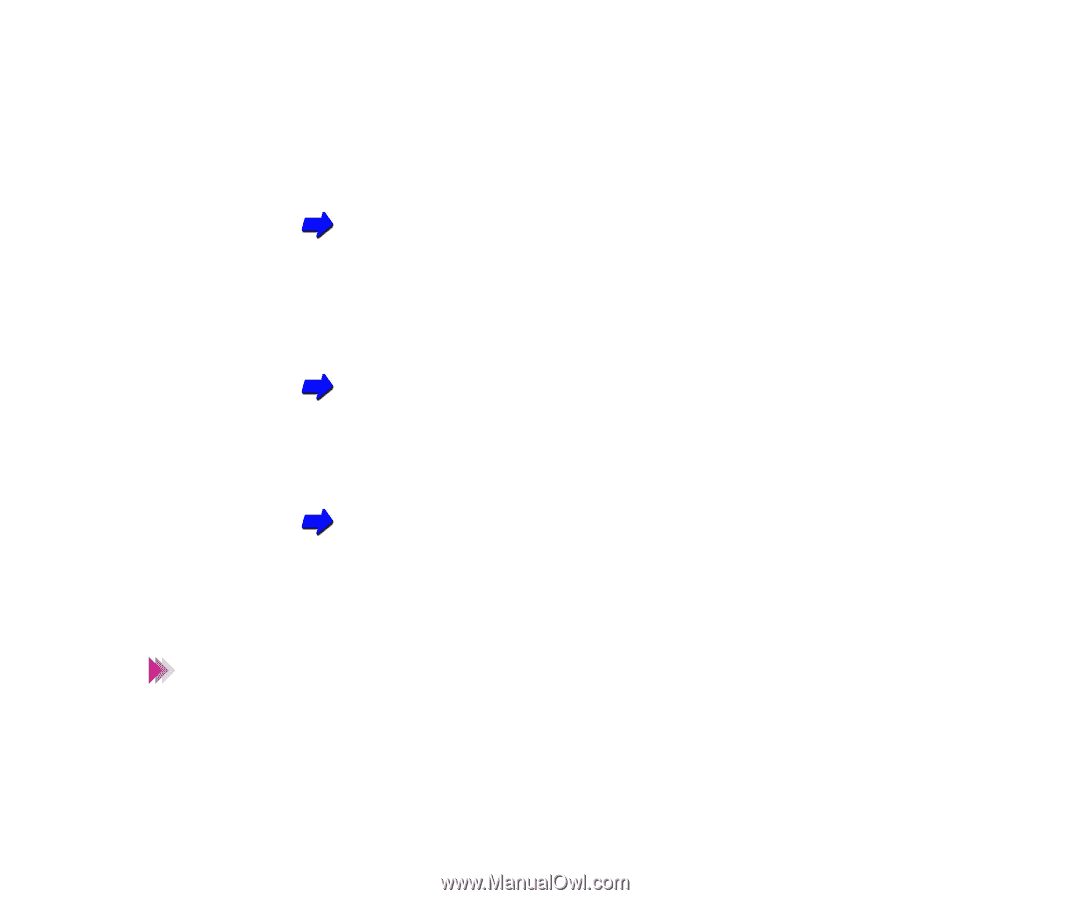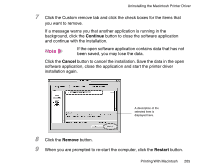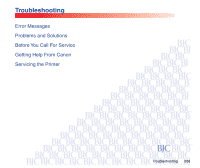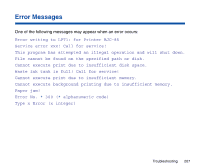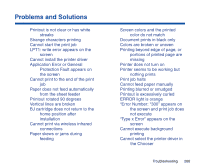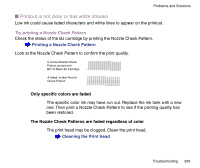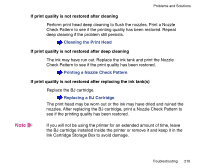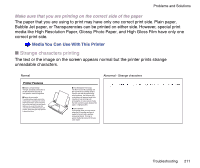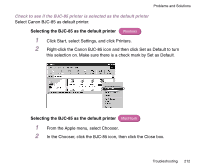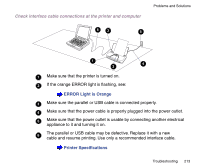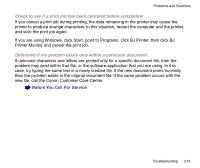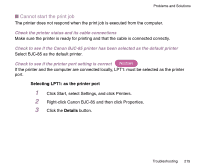Canon BJC-85 User manual for the BJC-85 - Page 210
Cleaning the Print Head, Printing a Nozzle Check Pattern, Replacing a BJ Cartridge - printer troubleshooting
 |
View all Canon BJC-85 manuals
Add to My Manuals
Save this manual to your list of manuals |
Page 210 highlights
Problems and Solutions If print quality is not restored after cleaning Perform print head deep cleaning to flush the nozzles. Print a Nozzle Check Pattern to see if the printing quality has been restored. Repeat deep cleaning if the problem still persists. Cleaning the Print Head If print quality is not restored after deep cleaning The ink may have run out. Replace the ink tank and print the Nozzle Check Pattern to see if the print quality has been restored. Printing a Nozzle Check Pattern If print quality is not restored after replacing the ink tank(s) Replace the BJ cartridge. Replacing a BJ Cartridge The print head may be worn out or the ink may have dried and ruined the nozzles. After replacing the BJ cartridge, print a Nozzle Check Pattern to see if the printing quality has been restored. Note If you will not be using the printer for an extended amount of time, leave the BJ cartridge installed inside the printer or remove it and keep it in the Ink Cartridge Storage Box to avoid damage. Troubleshooting 210