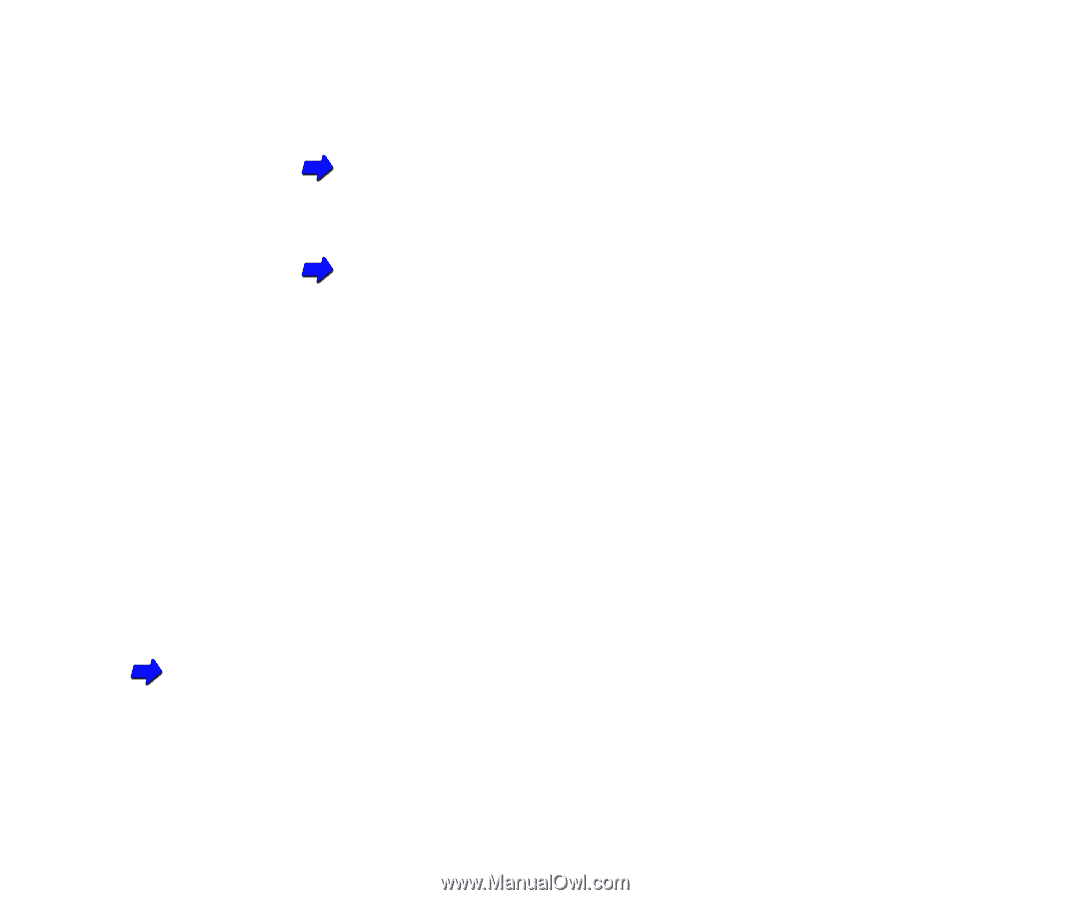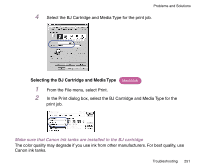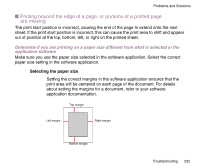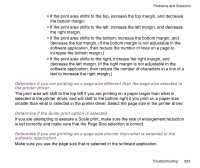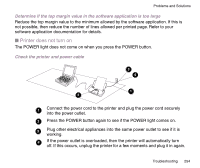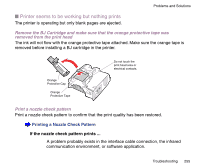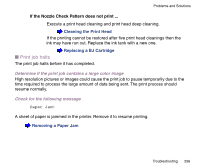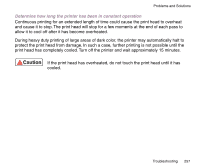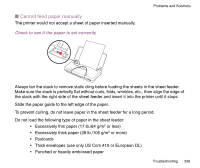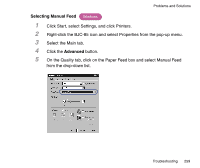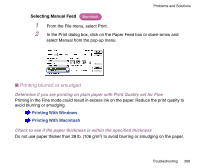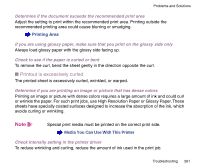Canon BJC-85 User manual for the BJC-85 - Page 256
Print job halts, Cleaning the Print Head, Replacing a BJ Cartridge, Removing a Paper Jam
 |
View all Canon BJC-85 manuals
Add to My Manuals
Save this manual to your list of manuals |
Page 256 highlights
Problems and Solutions If the Nozzle Check Pattern does not print ... Execute a print head cleaning and print head deep cleaning. Cleaning the Print Head If the printing cannot be restored after five print head cleanings then the ink may have run out. Replace the ink tank with a new one. Replacing a BJ Cartridge I Print job halts The print job halts before it has completed. Determine if the print job contains a large color image High resolution pictures or images could cause the print job to pause temporarily due to the time required to process the large amount of data being sent. The print process should resume normally. Check for the following message Paper Jam! A sheet of paper is jammed in the printer. Remove it to resume printing. Removing a Paper Jam Troubleshooting 256