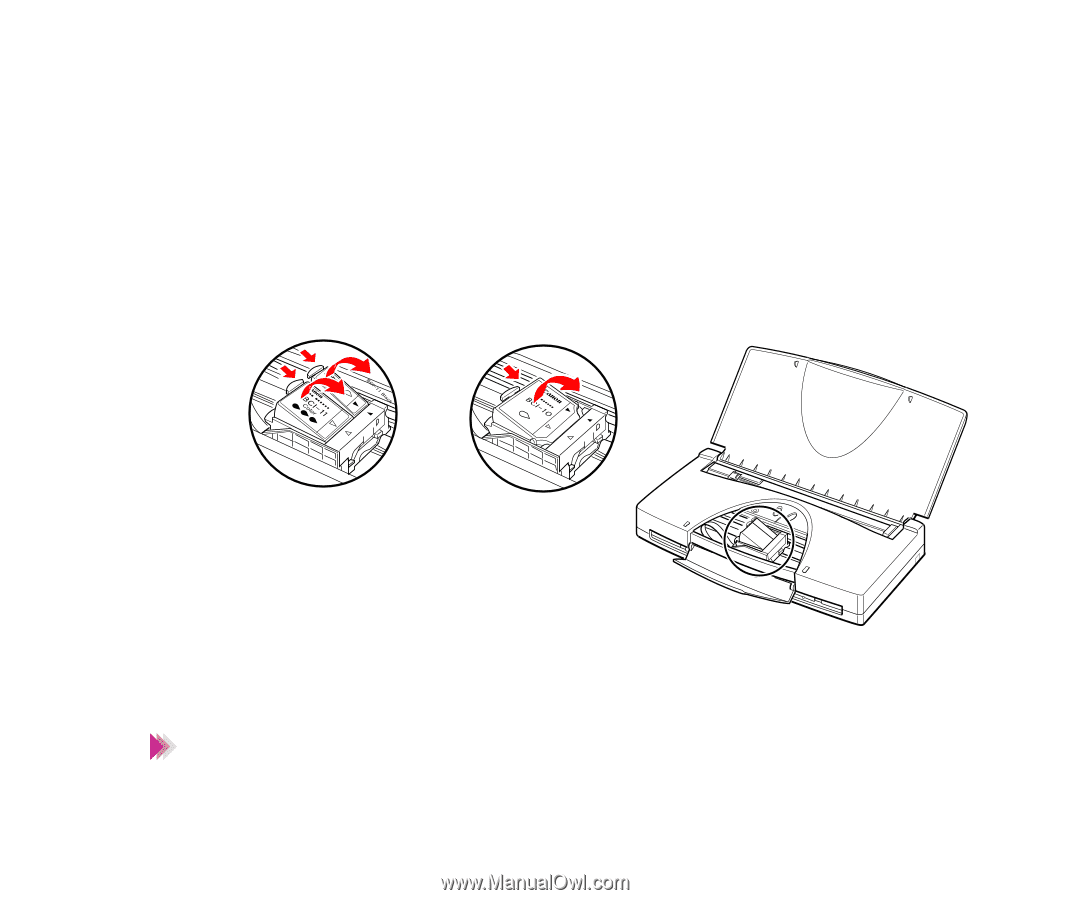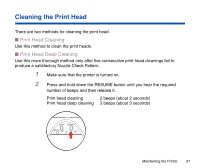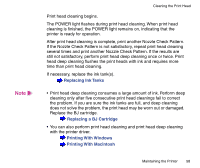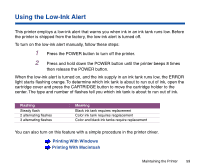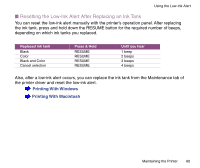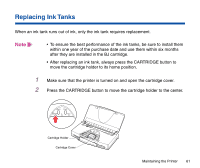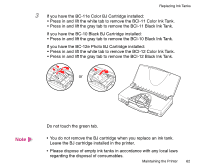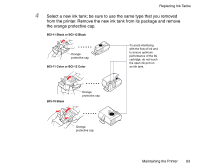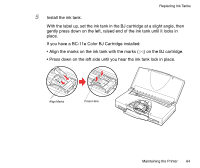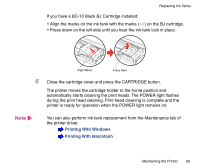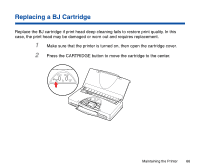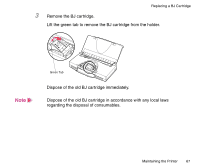Canon BJC-85 User manual for the BJC-85 - Page 62
If you have the BC-10 Black BJ Cartridge installed - ink tank
 |
View all Canon BJC-85 manuals
Add to My Manuals
Save this manual to your list of manuals |
Page 62 highlights
Replacing Ink Tanks 3 If you have the BC-11e Color BJ Cartridge installed: • Press in and lift the white tab to remove the BCI-11 Color Ink Tank. • Press in and lift the gray tab to remove the BCI-11 Black Ink Tank. If you have the BC-10 Black BJ Cartridge installed: • Press in and lift the gray tab to remove the BCI-10 Black Ink Tank. If you have the BC-12e Photo BJ Cartridge installed: • Press in and lift the white tab to remove the BCI-12 Color Ink Tank. • Press in and lift the gray tab to remove the BCI-12 Black Ink Tank. or Note Do not touch the green tab. • You do not remove the BJ cartridge when you replace an ink tank. Leave the BJ cartridge installed in the printer. • Please dispose of empty ink tanks in accordance with any local laws regarding the disposal of consumables. Maintaining the Printer 62