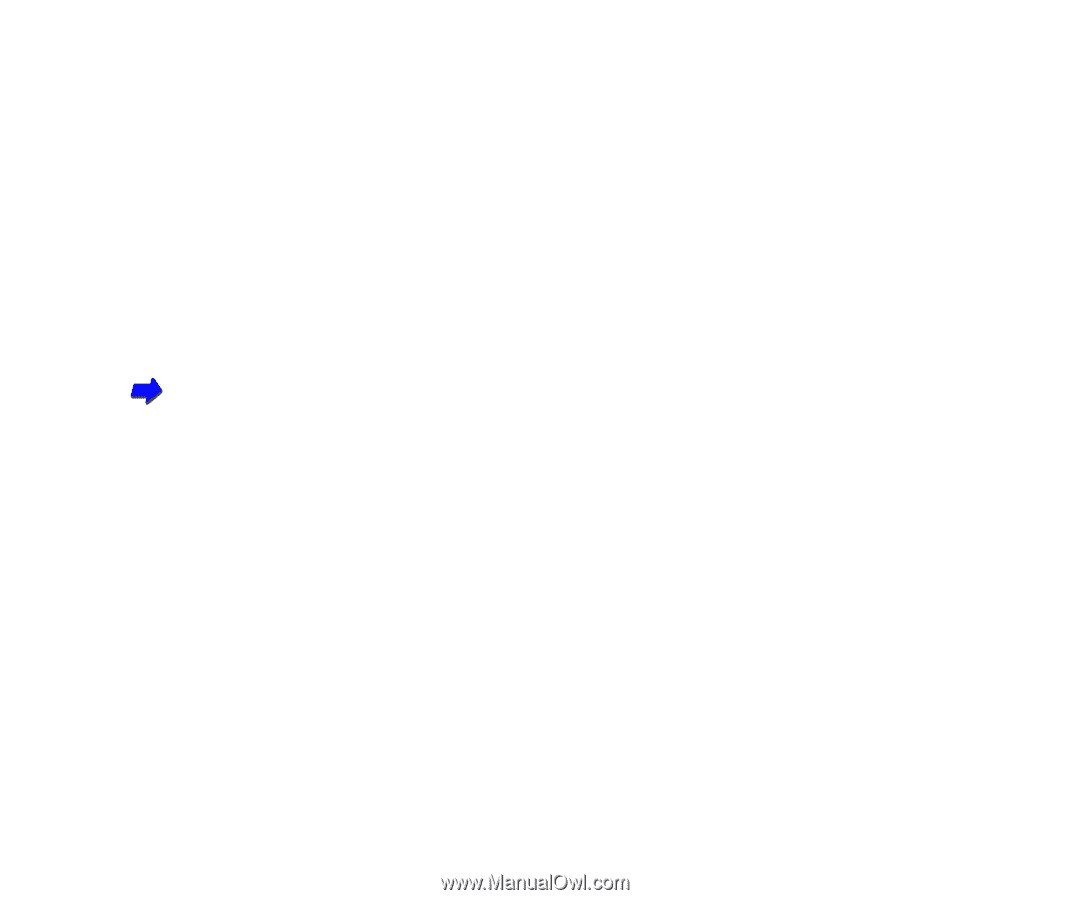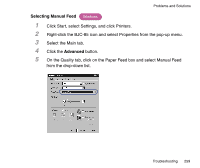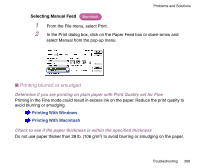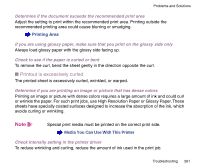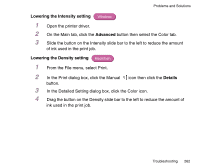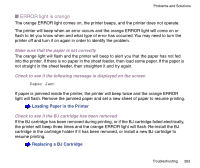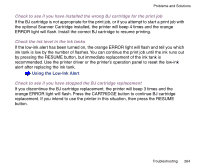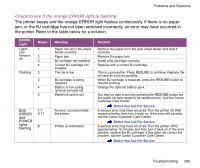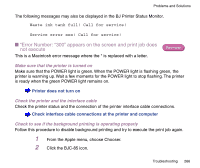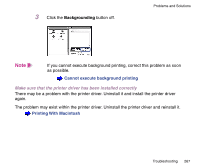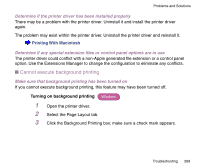Canon BJC-85 User manual for the BJC-85 - Page 264
Check the ink level in the ink tanks, Check to see if you have stopped the BJ cartridge replacement - reset scanner cartridge reset
 |
View all Canon BJC-85 manuals
Add to My Manuals
Save this manual to your list of manuals |
Page 264 highlights
Problems and Solutions Check to see if you have installed the wrong BJ cartridge for the print job If the BJ cartridge is not appropriate for the print job, or if you attempt to start a print job with the optional Scanner Cartridge installed, the printer will beep 4 times and the orange ERROR light will flash. Install the correct BJ cartridge to resume printing. Check the ink level in the ink tanks If the low-ink alert has been turned on, the orange ERROR light will flash and tell you which ink tank is low by the number of flashes. You can continue the print job until the ink runs out by pressing the RESUME button, but immediate replacement of the ink tank is recommended. Use the printer driver or the printer's operation panel to reset the low-ink alert after replacing the ink tank. Using the Low-Ink Alert Check to see if you have stopped the BJ cartridge replacement If you discontinue the BJ cartridge replacement, the printer will beep 3 times and the orange ERROR light will flash. Press the CARTRIDGE button to continue BJ cartridge replacement. If you intend to use the printer in this situation, then press the RESUME button. Troubleshooting 264