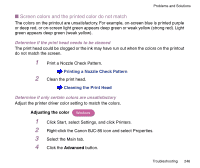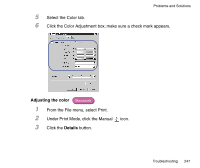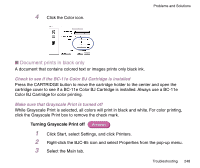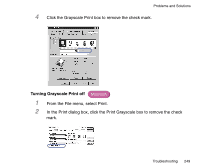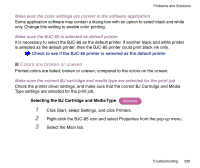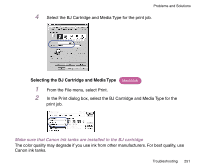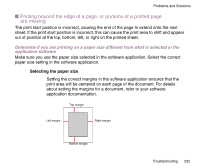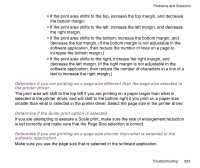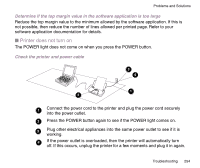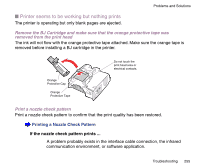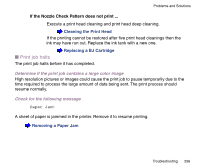Canon BJC-85 User manual for the BJC-85 - Page 251
Selecting the BJ Cartridge and Media Type
 |
View all Canon BJC-85 manuals
Add to My Manuals
Save this manual to your list of manuals |
Page 251 highlights
Problems and Solutions 4 Select the BJ Cartridge and Media Type for the print job. Selecting the BJ Cartridge and Media Type Macintosh 1 From the File menu, select Print. 2 In the Print dialog box, select the BJ Cartridge and Media Type for the print job. Make sure that Canon ink tanks are installed in the BJ cartridge The color quality may degrade if you use ink from other manufacturers. For best quality, use Canon ink tanks. Troubleshooting 251
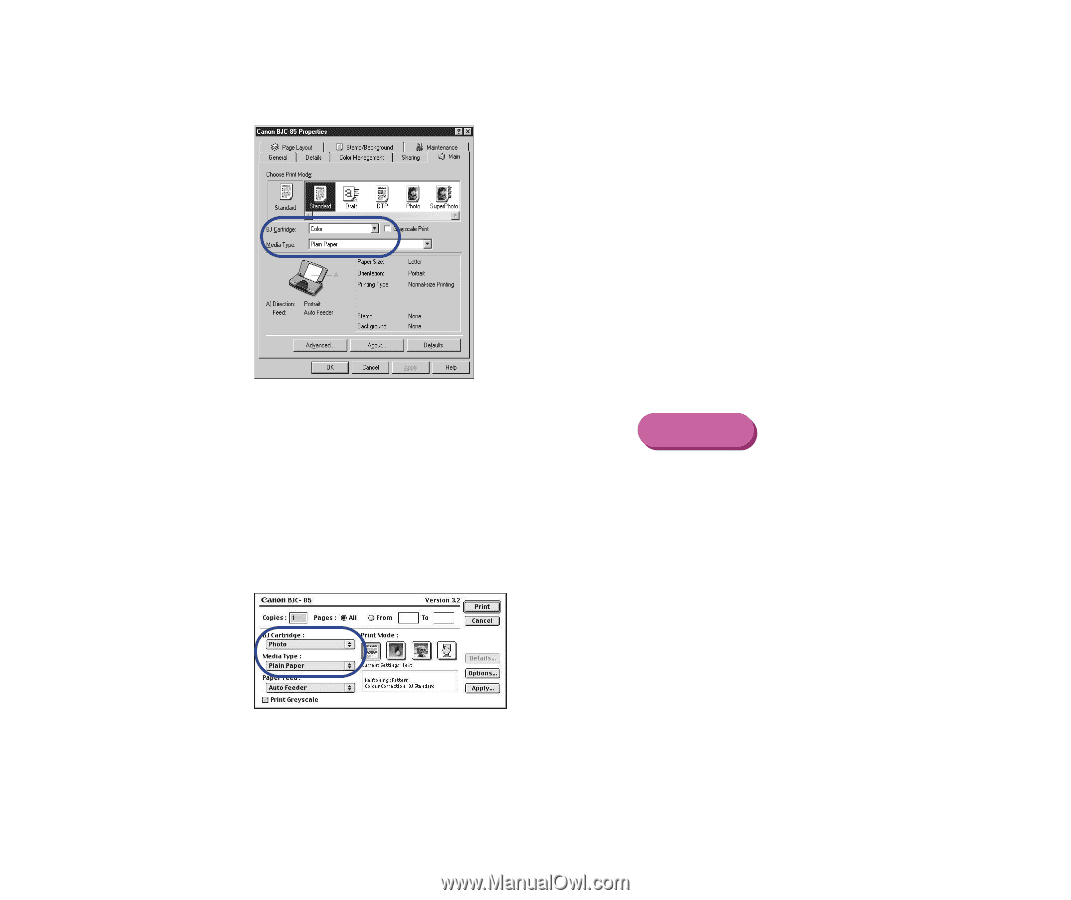
251
Troubleshooting
Problems and Solutions
4
Select the BJ Cartridge and Media Type for the print job.
Selecting the BJ Cartridge and Media Type
1
From the File menu, select Print.
2
In the Print dialog box, select the BJ Cartridge and Media Type for the
print job.
Make sure that Canon ink tanks are installed in the BJ cartridge
The color quality may degrade if you use ink from other manufacturers. For best quality, use
Canon ink tanks.
Macintosh