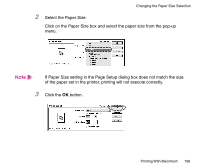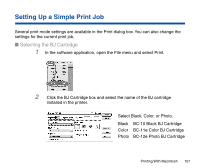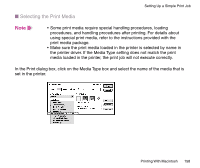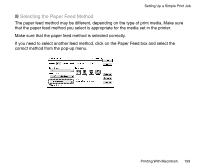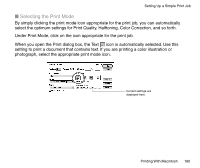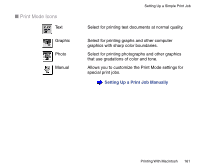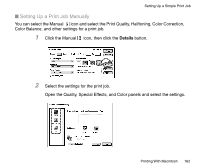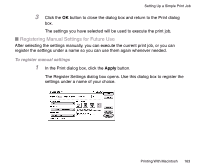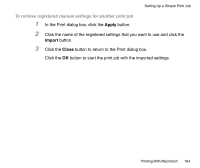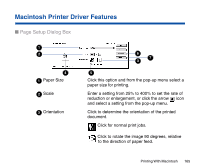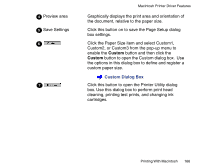Canon BJC-85 User manual for the BJC-85 - Page 161
Print Mode Icons, Setting Up a Print Job Manually
 |
View all Canon BJC-85 manuals
Add to My Manuals
Save this manual to your list of manuals |
Page 161 highlights
I Print Mode Icons Text Graphic Photo Manual Setting Up a Simple Print Job Select for printing text documents at normal quality. Select for printing graphs and other computer graphics with sharp color boundaries. Select for printing photographs and other graphics that use gradations of color and tone. Allows you to customize the Print Mode settings for special print jobs. Setting Up a Print Job Manually Printing With Macintosh 161
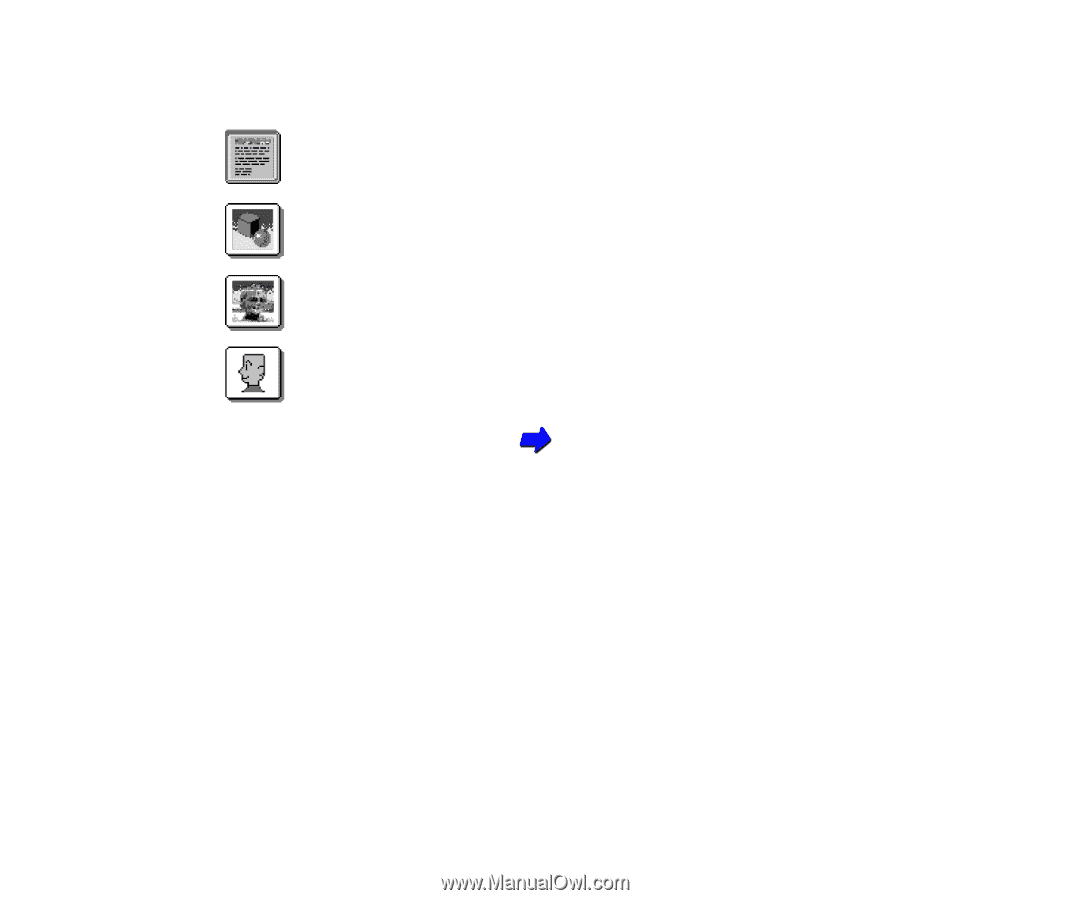
161
Printing With Macintosh
Setting Up a Simple Print Job
■
Print Mode Icons
Text
Select for printing text documents at normal quality.
Graphic
Select for printing graphs and other computer
graphics with sharp color boundaries.
Photo
Select for printing photographs and other graphics
that use gradations of color and tone.
Manual
Allows you to customize the Print Mode settings for
special print jobs.
Setting Up a Print Job Manually