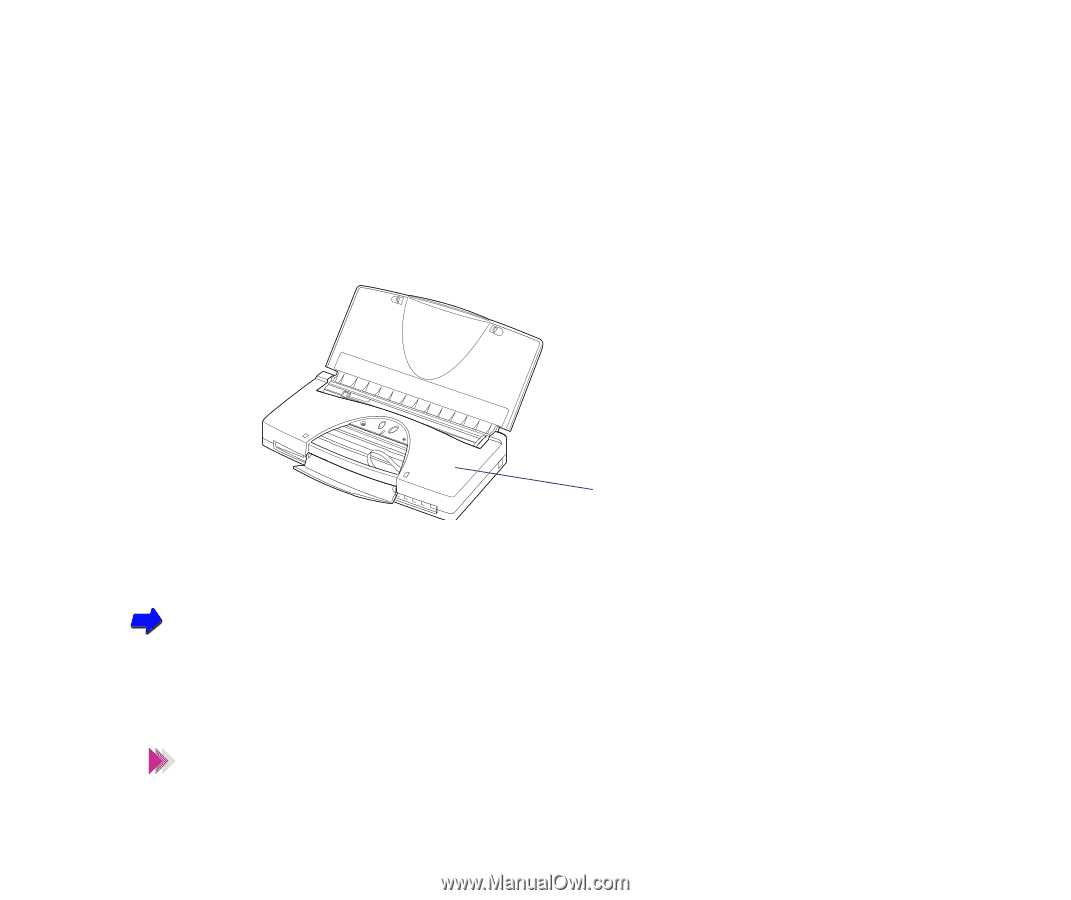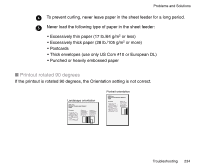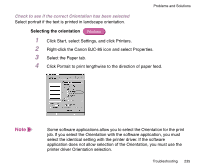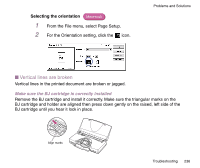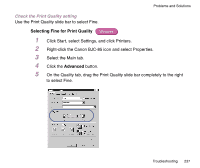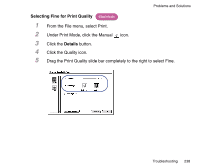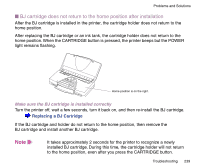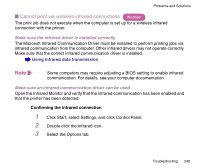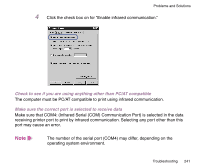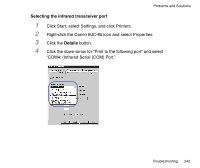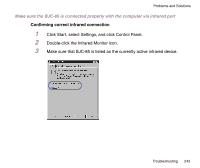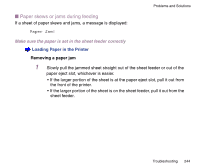Canon BJC-85 User manual for the BJC-85 - Page 239
BJ cartridge does not return to the home position after installation - three beeps
 |
View all Canon BJC-85 manuals
Add to My Manuals
Save this manual to your list of manuals |
Page 239 highlights
Problems and Solutions I BJ cartridge does not return to the home position after installation After the BJ cartridge is installed in the printer, the cartridge holder does not return to the home position. After replacing the BJ cartridge or an ink tank, the cartridge holder does not return to the home position. When the CARTRIDGE button is pressed, the printer beeps but the POWER light remains flashing. Home position is on the right. Make sure the BJ cartridge is installed correctly Turn the printer off, wait a few seconds, turn it back on, and then re-install the BJ cartridge. Replacing a BJ Cartridge If the BJ cartridge and holder do not return to the home position, then remove the BJ cartridge and install another BJ cartridge. Note It takes approximately 2 seconds for the printer to recognize a newly installed BJ cartridge. During this time, the cartridge holder will not return to the home position, even after you press the CARTRIDGE button. Troubleshooting 239