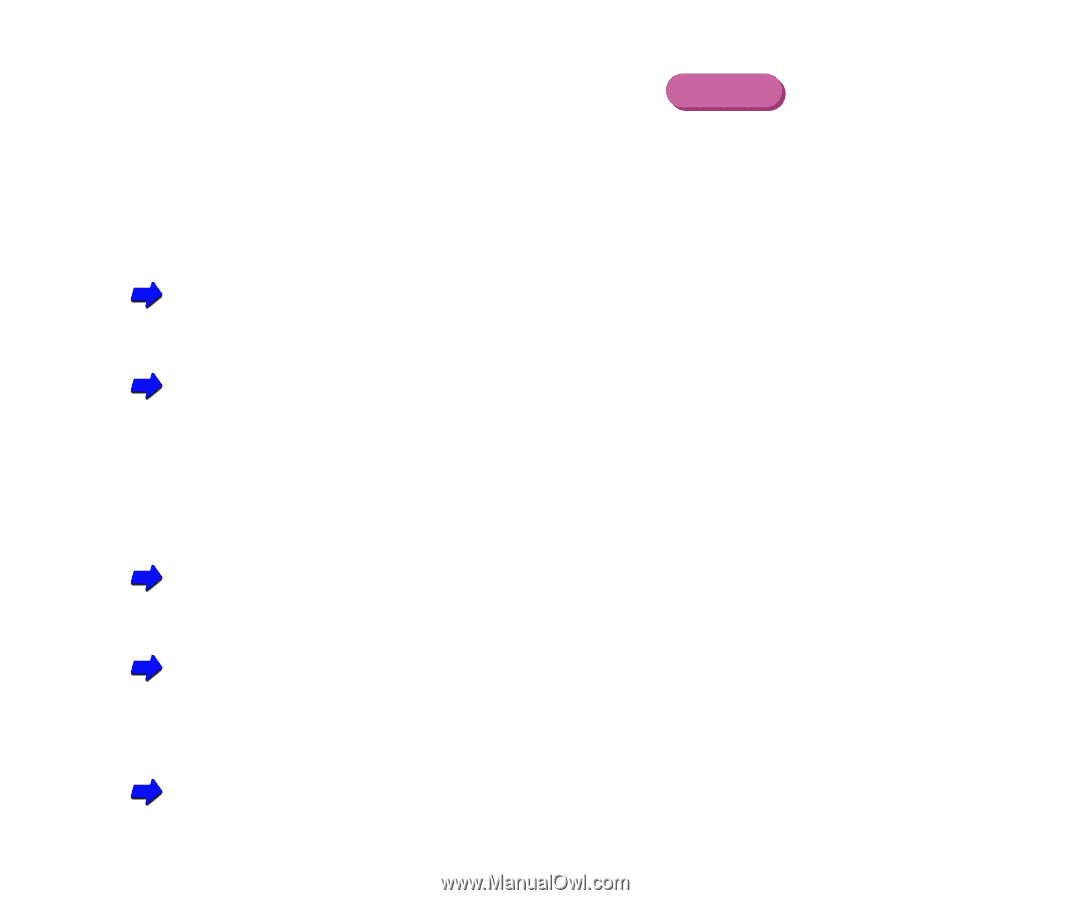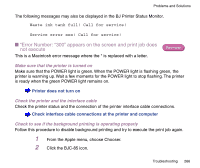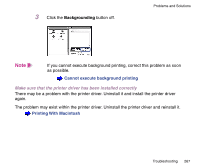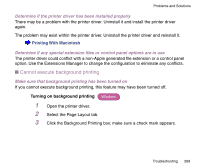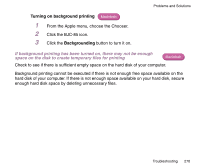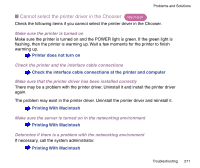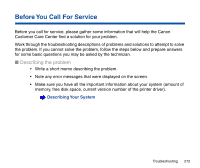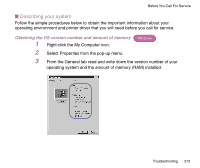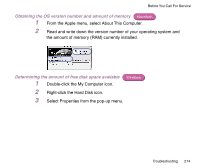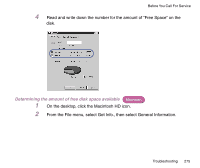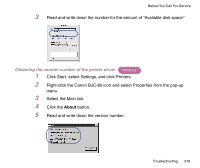Canon BJC-85 User manual for the BJC-85 - Page 271
Cannot select the printer driver in the Chooser, Check the printer and the interface cable connections
 |
View all Canon BJC-85 manuals
Add to My Manuals
Save this manual to your list of manuals |
Page 271 highlights
Problems and Solutions I Cannot select the printer driver in the Chooser Macintosh Check the following items if you cannot select the printer driver in the Chooser. Make sure the printer is turned on Make sure the printer is turned on and the POWER light is green. If the green light is flashing, then the printer is warming up. Wait a few moments for the printer to finish warming up. Printer does not turn on Check the printer and the interface cable connections Check the interface cable connections at the printer and computer Make sure that the printer driver has been installed correctly There may be a problem with the printer driver. Uninstall it and install the printer driver again. The problem may exist in the printer driver. Uninstall the printer driver and reinstall it. Printing With Macintosh Make sure the server is turned on in the networking environment Printing With Macintosh Determine if there is a problem with the networking environment If necessary, call the system administrator. Printing With Macintosh Troubleshooting 271