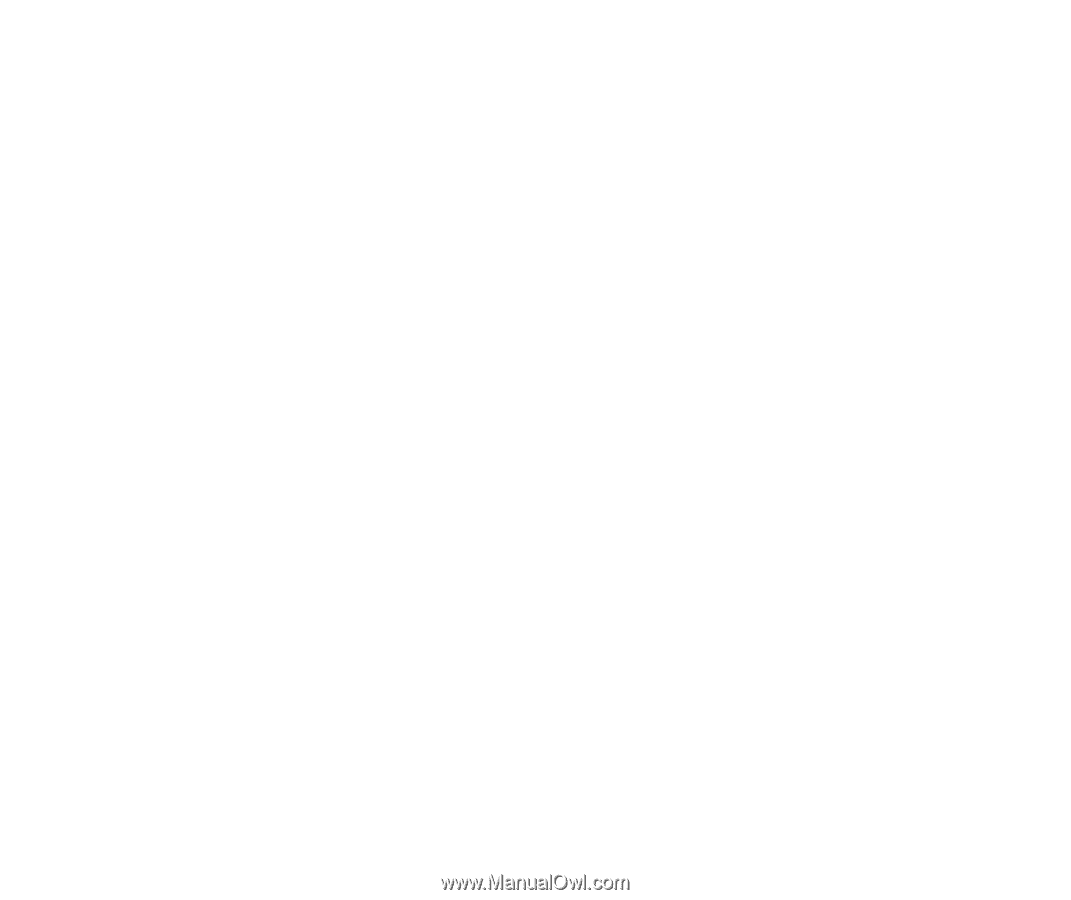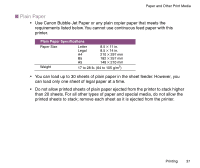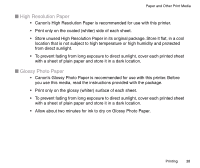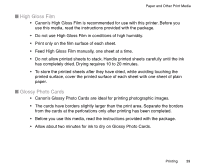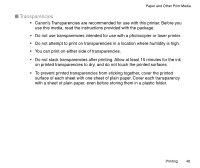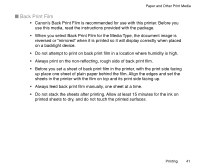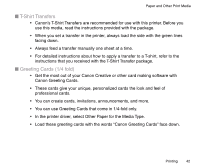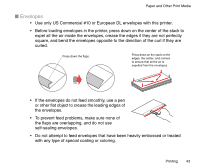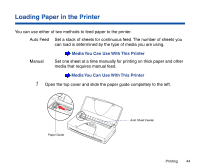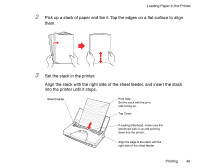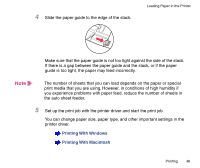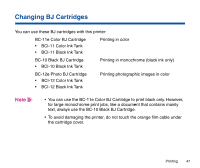Canon BJC-85 User manual for the BJC-85 - Page 42
T-Shirt Transfers, Greeting Cards 1/4 fold, Canon Greeting Cards. - software
 |
View all Canon BJC-85 manuals
Add to My Manuals
Save this manual to your list of manuals |
Page 42 highlights
Paper and Other Print Media I T-Shirt Transfers • Canon's T-Shirt Transfers are recommended for use with this printer. Before you use this media, read the instructions provided with the package. • When you set a transfer in the printer, always load the side with the green lines facing down. • Always feed a transfer manually one sheet at a time. • For detailed instructions about how to apply a transfer to a T-shirt, refer to the instructions that you received with the T-Shirt Transfer package. I Greeting Cards (1/4 fold) • Get the most out of your Canon Creative or other card making software with Canon Greeting Cards. • These cards give your unique, personalized cards the look and feel of professional cards. • You can create cards, invitations, announcements, and more. • You can use Greeting Cards that come in 1/4-fold only. • In the printer driver, select Other Paper for the Media Type. • Load these greeting cards with the words "Canon Greeting Cards" face down. Printing 42