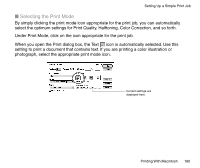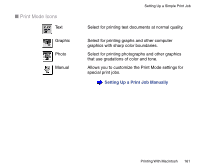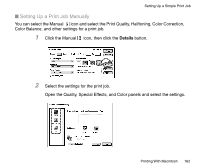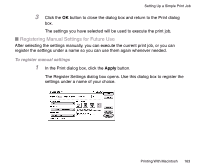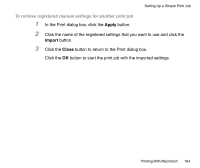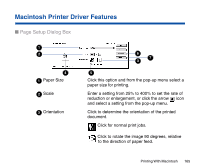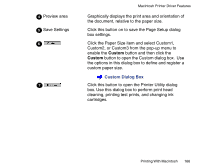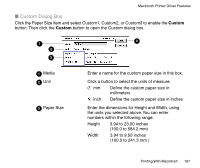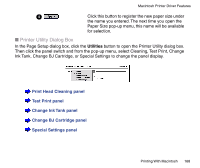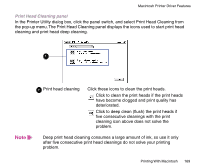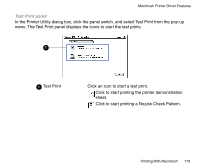Canon BJC-85 User manual for the BJC-85 - Page 165
Macintosh Printer Driver Features, Setup Dialog Box
 |
View all Canon BJC-85 manuals
Add to My Manuals
Save this manual to your list of manuals |
Page 165 highlights
Macintosh Printer Driver Features I Page Setup Dialog Box 1 2 4 1 Paper Size 2 Scale 3 Orientation 6 7 3 5 Click this option and from the pop-up menu select a paper size for printing. Enter a setting from 25% to 400% to set the rate of reduction or enlargement, or click the arrow icon and select a setting from the pop-up menu. Click to determine the orientation of the printed document. Click for normal print jobs. Click to rotate the image 90 degrees, relative to the direction of paper feed. Printing With Macintosh 165
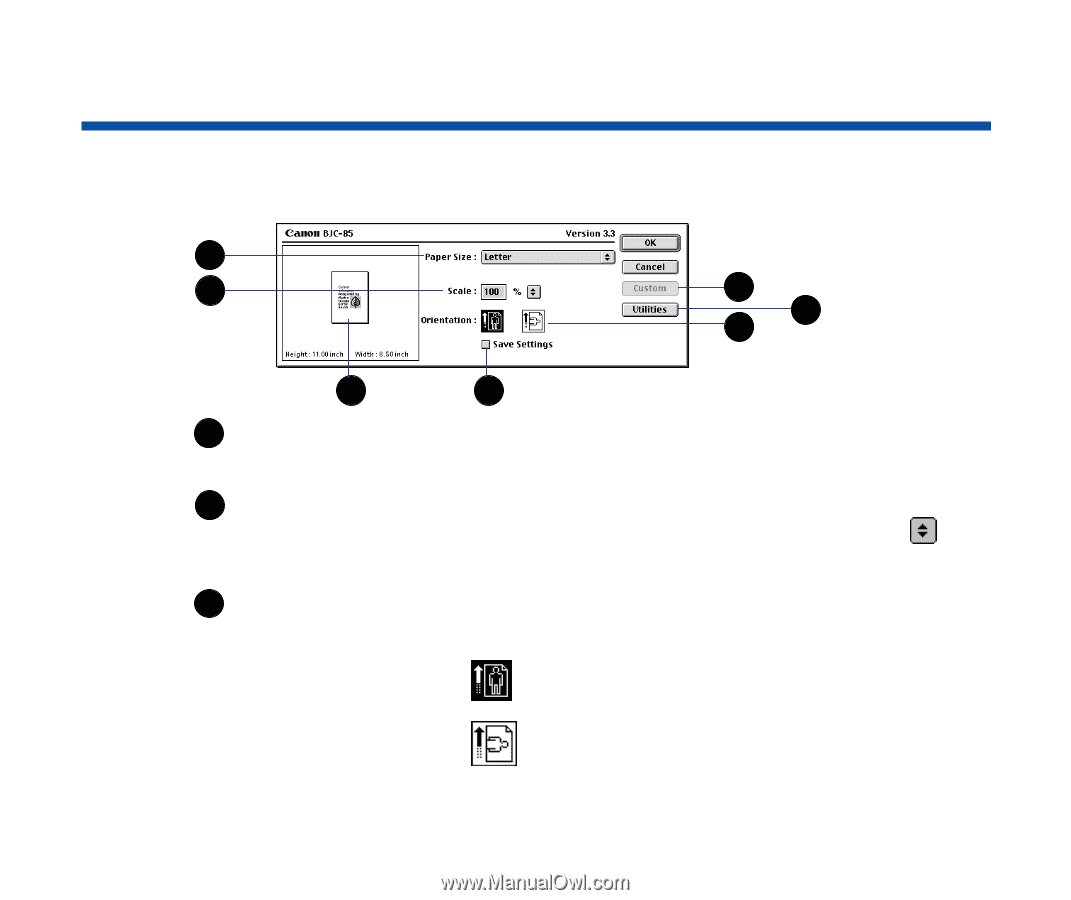
165
Printing With Macintosh
Macintosh Printer Driver Features
■
Page Setup Dialog Box
Paper Size
Click this option and from the pop-up menu select a
paper size for printing.
Scale
Enter a setting from 25% to 400% to set the rate of
reduction or enlargement, or click the arrow
icon
and select a setting from the pop-up menu.
Orientation
Click to determine the orientation of the printed
document.
Click for normal print jobs.
Click to rotate the image 90 degrees, relative
to the direction of paper feed.
1
2
3
4
5
6
7
1
2
3