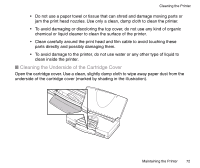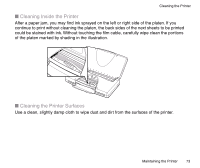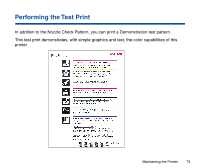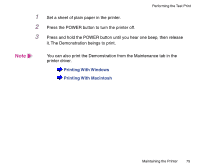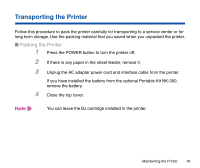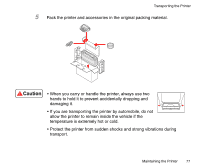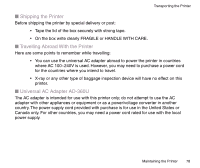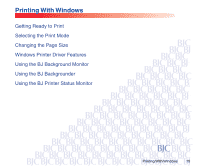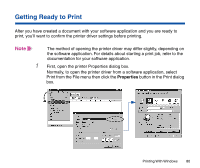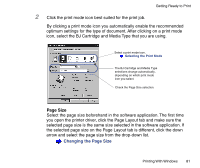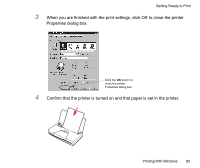Canon BJC-85 User manual for the BJC-85 - Page 77
temperature is extremely hot or cold. - accessories
 |
View all Canon BJC-85 manuals
Add to My Manuals
Save this manual to your list of manuals |
Page 77 highlights
Transporting the Printer 5 Pack the printer and accessories in the original packing material. Caution • When you carry or handle the printer, always use two hands to hold it to prevent accidentally dropping and damaging it. • If you are transporting the printer by automobile, do not allow the printer to remain inside the vehicle if the temperature is extremely hot or cold. • Protect the printer from sudden shocks and strong vibrations during transport. Maintaining the Printer 77
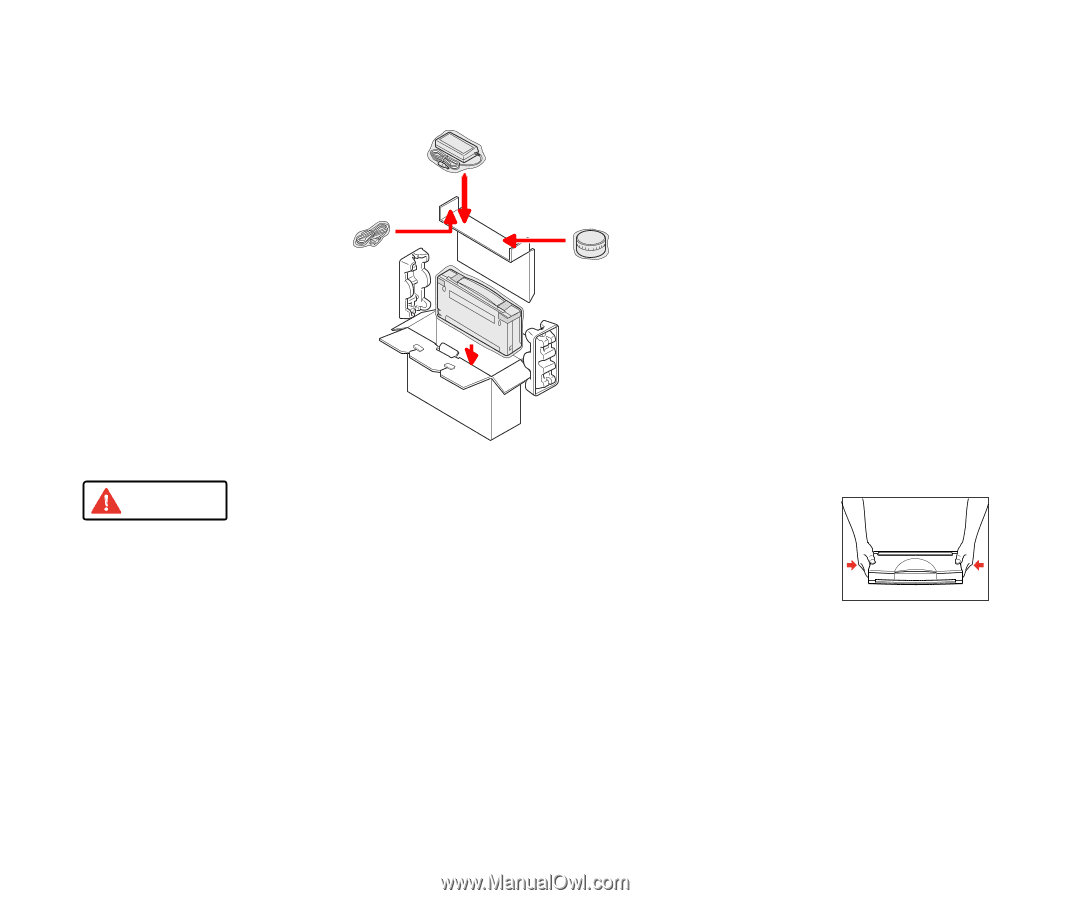
77
Maintaining the Printer
Transporting the Printer
5
Pack the printer and accessories in the original packing material.
•
When you carry or handle the printer, always use two
hands to hold it to prevent accidentally dropping and
damaging it.
•
If you are transporting the printer by automobile, do not
allow the printer to remain inside the vehicle if the
temperature is extremely hot or cold.
•
Protect the printer from sudden shocks and strong vibrations during
transport.
Caution