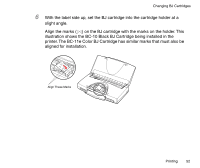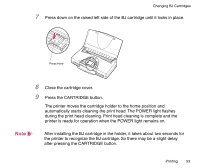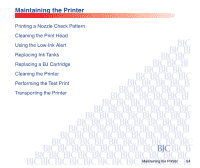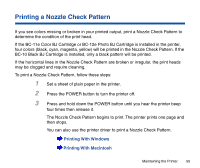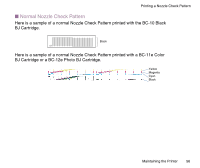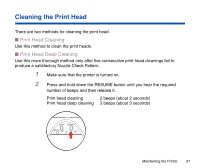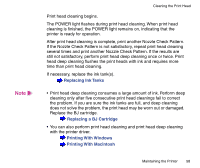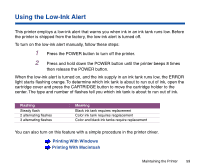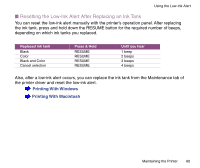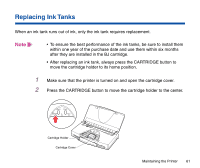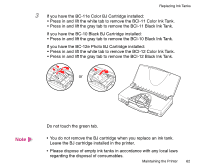Canon BJC-85 User manual for the BJC-85 - Page 57
Cleaning the Print Head, Print Head Cleaning - 4 beeps
 |
View all Canon BJC-85 manuals
Add to My Manuals
Save this manual to your list of manuals |
Page 57 highlights
Cleaning the Print Head There are two methods for cleaning the print head. I Print Head Cleaning Use this method to clean the print heads. I Print Head Deep Cleaning Use this more thorough method only after five consecutive print head cleanings fail to produce a satisfactory Nozzle Check Pattern. 1 Make sure that the printer is turned on. 2 Press and hold down the RESUME button until you hear the required number of beeps and then release it. Print head cleaning 2 beeps (about 2 seconds) Print head deep cleaning 3 beeps (about 3 seconds) POWER CARTRIDGE RESUME ERROR Maintaining the Printer 57
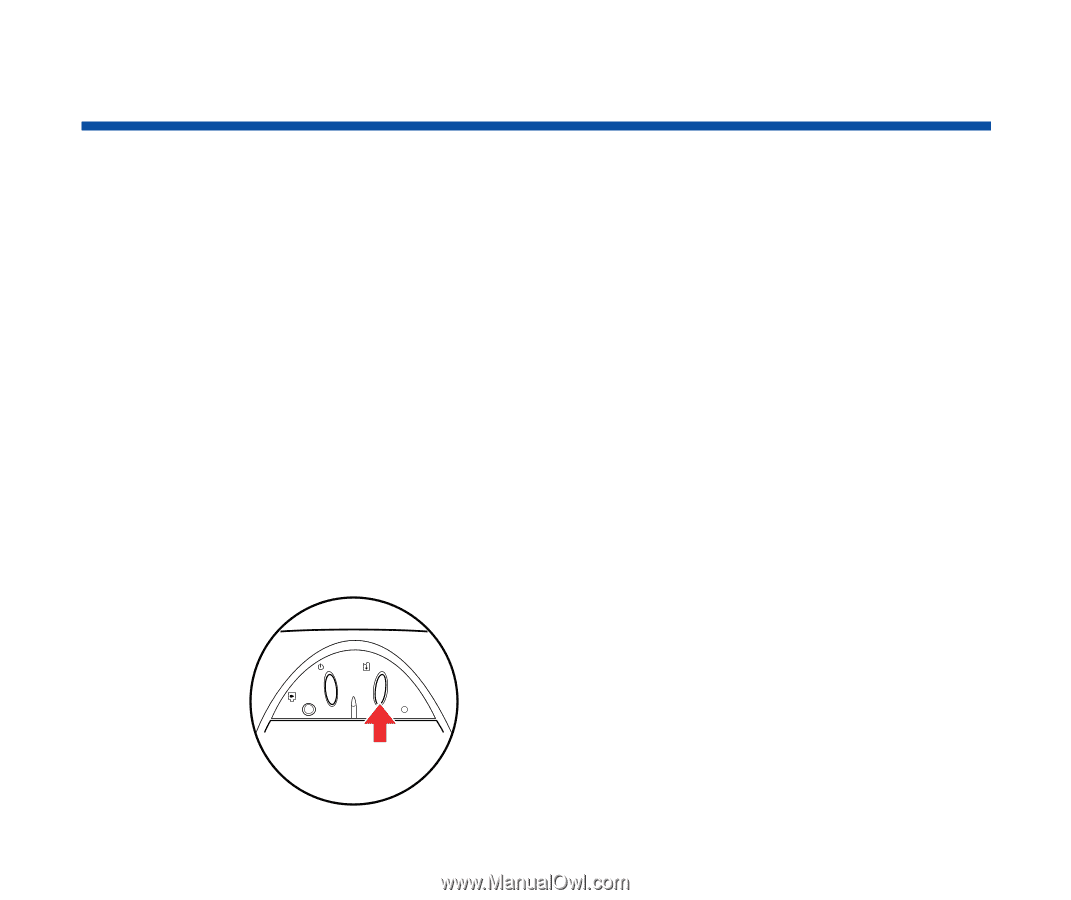
57
Maintaining the Printer
Cleaning the Print Head
There are two methods for cleaning the print head.
■
Print Head Cleaning
Use this method to clean the print heads.
■
Print Head Deep Cleaning
Use this more thorough method only after
fi
ve consecutive print head cleanings fail to
produce a satisfactory Nozzle Check Pattern.
1
Make sure that the printer is turned on.
2
Press and hold down the RESUME button until you hear the required
number of beeps and then release it.
Print head cleaning
2 beeps (about 2 seconds)
Print head deep cleaning
3 beeps (about 3 seconds)
CARTRIDGE
ERROR
POWER
RESUME