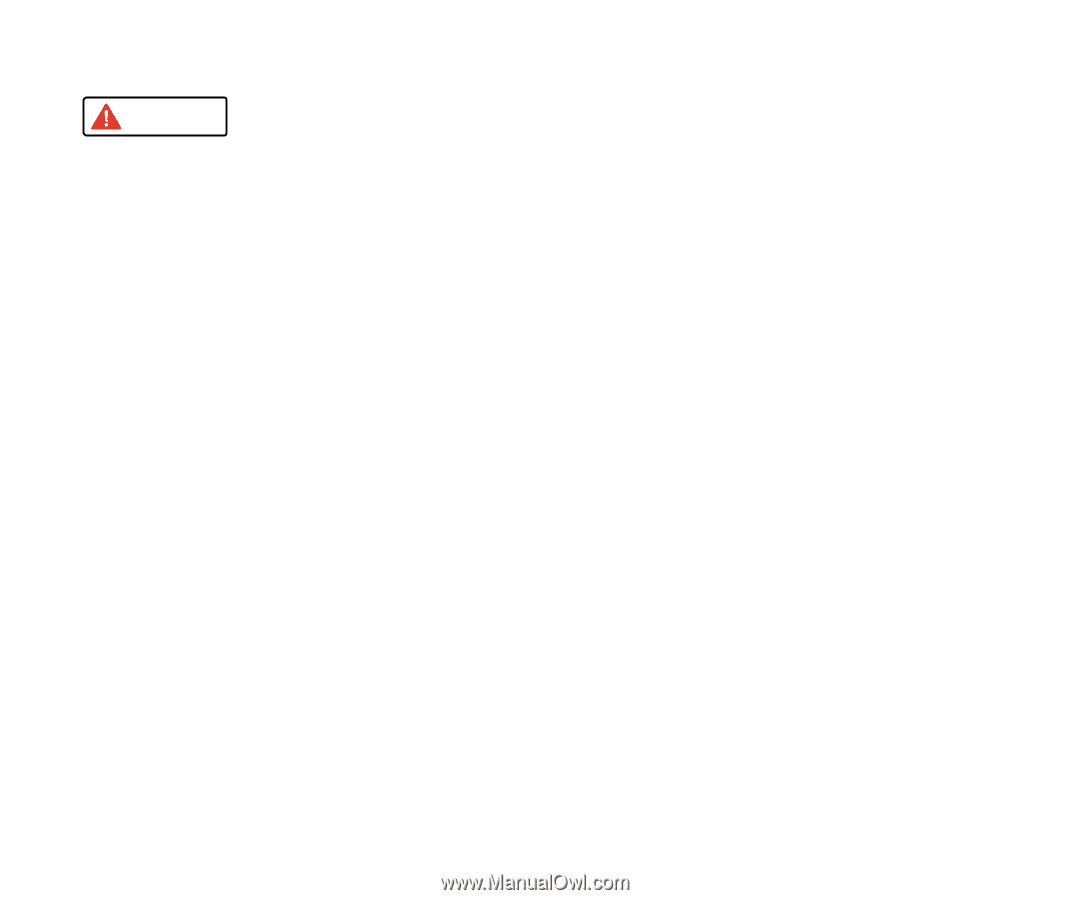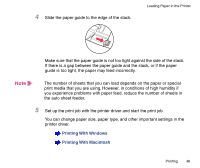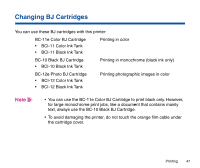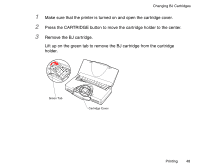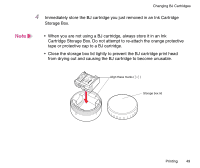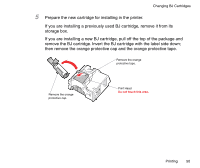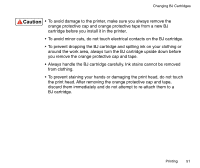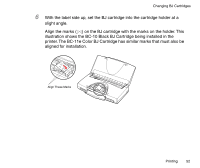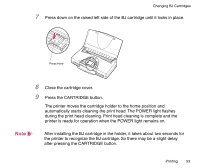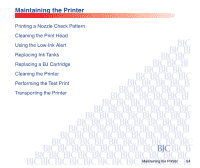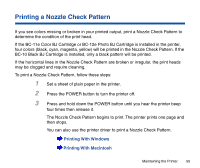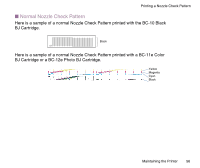Canon BJC-85 User manual for the BJC-85 - Page 51
To prevent staining your hands or damaging the print head, do not touch, from clothing. - ink cartridges
 |
View all Canon BJC-85 manuals
Add to My Manuals
Save this manual to your list of manuals |
Page 51 highlights
Changing BJ Cartridges Caution • To avoid damage to the printer, make sure you always remove the orange protective cap and orange protective tape from a new BJ cartridge before you install it in the printer. • To avoid minor cuts, do not touch electrical contacts on the BJ cartridge. • To prevent dropping the BJ cartridge and spilling ink on your clothing or around the work area, always turn the BJ cartridge upside down before you remove the orange protective cap and tape. • Always handle the BJ cartridge carefully. Ink stains cannot be removed from clothing. • To prevent staining your hands or damaging the print head, do not touch the print head. After removing the orange protective cap and tape, discard them immediately and do not attempt to re-attach them to a BJ cartridge. Printing 51