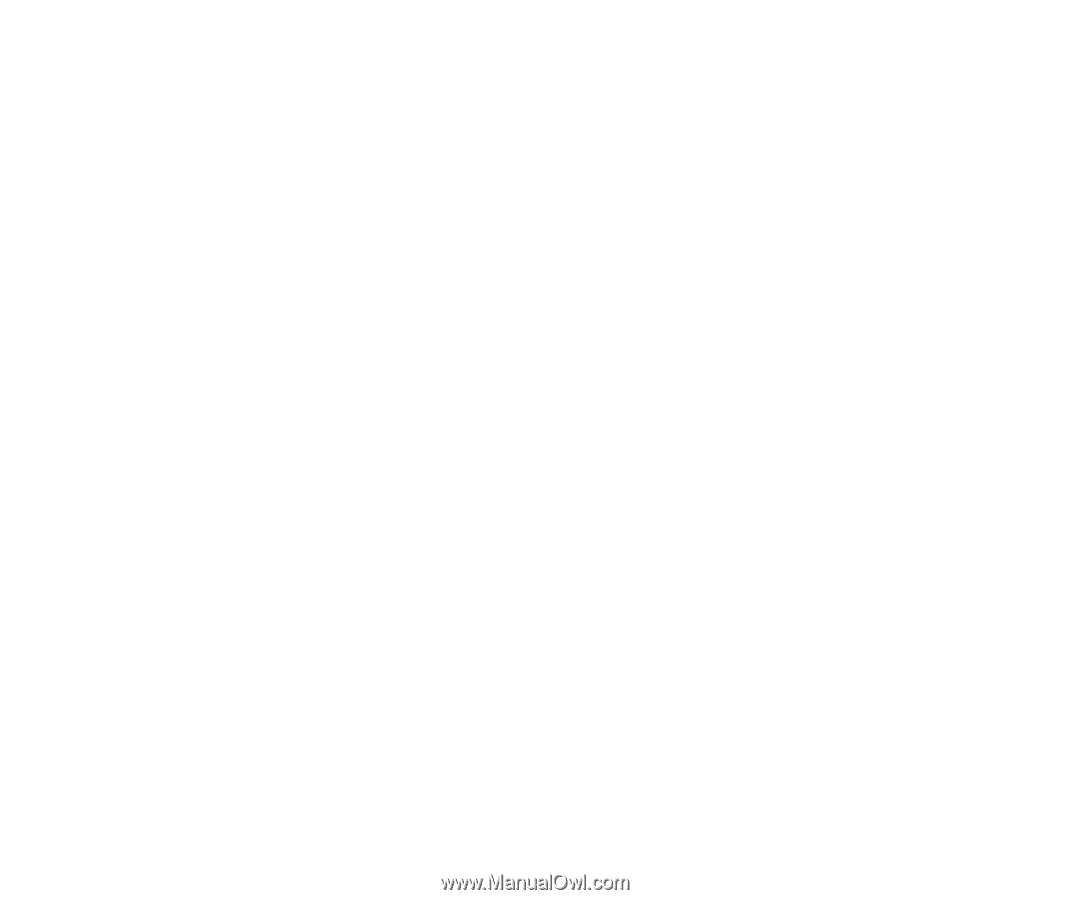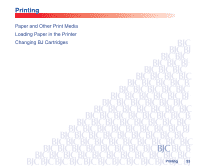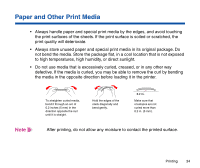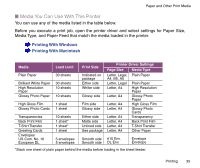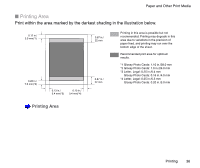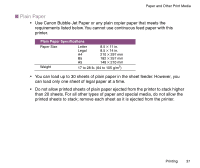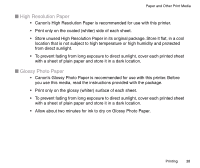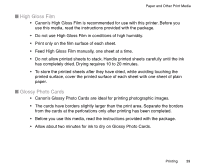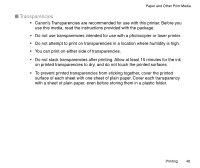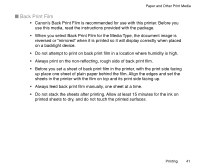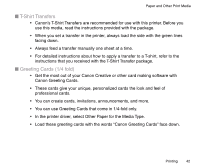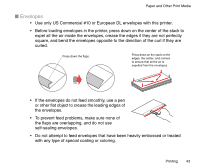Canon BJC-85 User manual for the BJC-85 - Page 38
High Resolution Paper, Glossy Photo Paper - printer ink
 |
View all Canon BJC-85 manuals
Add to My Manuals
Save this manual to your list of manuals |
Page 38 highlights
Paper and Other Print Media I High Resolution Paper • Canon's High Resolution Paper is recommended for use with this printer. • Print only on the coated (whiter) side of each sheet. • Store unused High Resolution Paper in its original package. Store it flat, in a cool location that is not subject to high temperature or high humidity and protected from direct sunlight. • To prevent fading from long exposure to direct sunlight, cover each printed sheet with a sheet of plain paper and store it in a dark location. I Glossy Photo Paper • Canon's Glossy Photo Paper is recommended for use with this printer. Before you use this media, read the instructions provided with the package. • Print only on the glossy (whiter) surface of each sheet. • To prevent fading from long exposure to direct sunlight, cover each printed sheet with a sheet of plain paper and store it in a dark location. • Allow about two minutes for ink to dry on Glossy Photo Paper. Printing 38