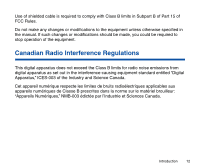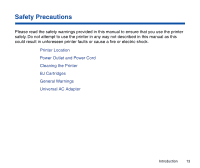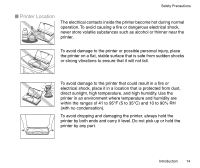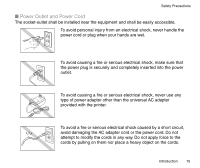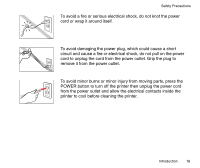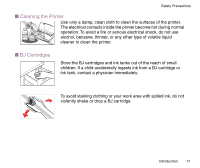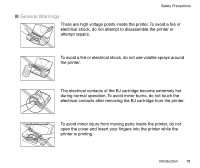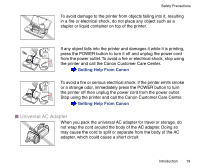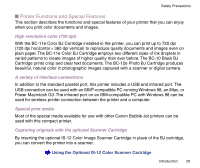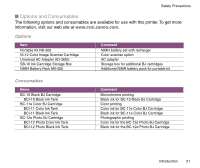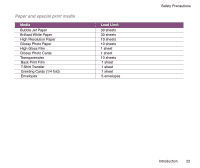Canon BJC-85 User manual for the BJC-85 - Page 17
Cleaning the Printer, BJ Cartridges
 |
View all Canon BJC-85 manuals
Add to My Manuals
Save this manual to your list of manuals |
Page 17 highlights
Safety Precautions I Cleaning the Printer Use only a damp, clean cloth to clean the surfaces of the printer. The electrical contacts inside the printer become hot during normal operation. To avoid a fire or serious electrical shock, do not use alcohol, benzene, thinner, or any other type of volatile liquid cleaner to clean the printer. I BJ Cartridges Store the BJ cartridges and ink tanks out of the reach of small children. If a child accidentally ingests ink from a BJ cartridge or ink tank, contact a physician immediately. To avoid staining clothing or your work area with spilled ink, do not violently shake or drop a BJ cartridge. Introduction 17
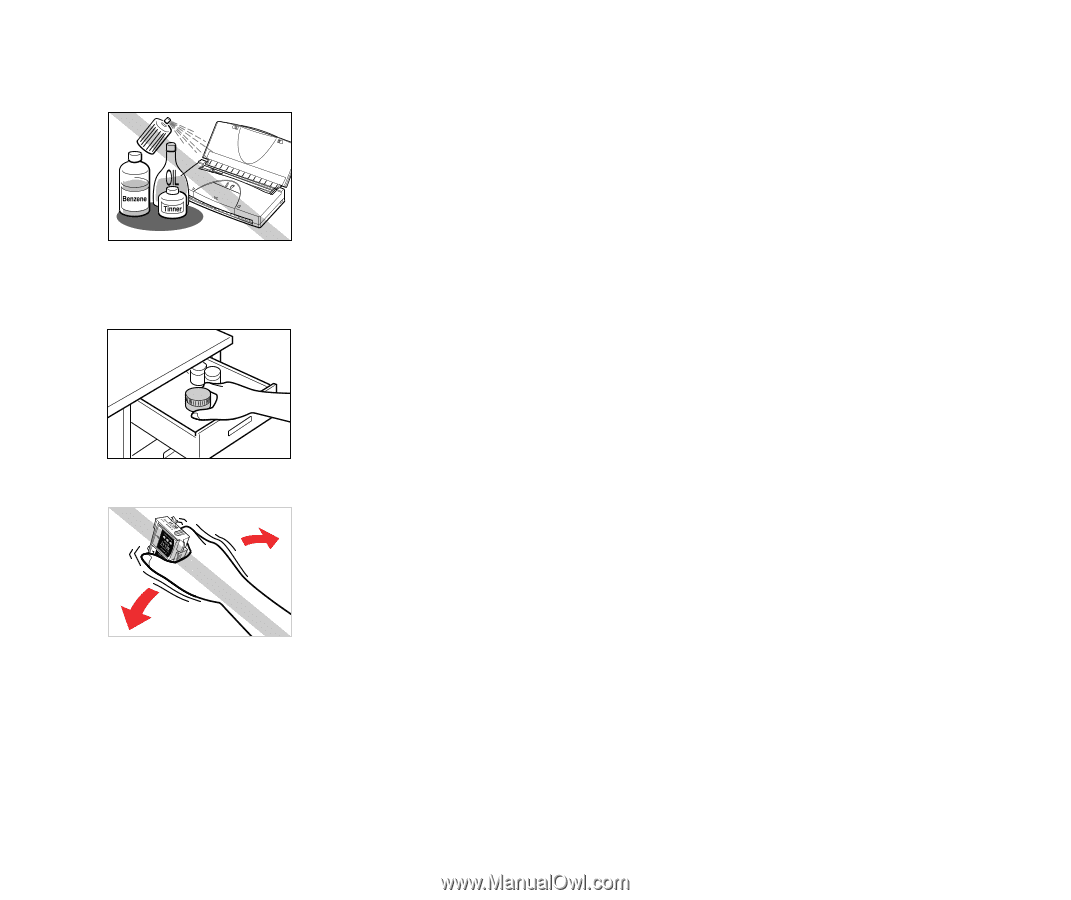
17
Introduction
Safety Precautions
■
Cleaning the Printer
Use only a damp, clean cloth to clean the surfaces of the printer.
The electrical contacts inside the printer become hot during normal
operation. To avoid a
fi
re or serious electrical shock, do not use
alcohol, benzene, thinner, or any other type of volatile liquid
cleaner to clean the printer.
■
BJ Cartridges
Store the BJ cartridges and ink tanks out of the reach of small
children. If a child accidentally ingests ink from a BJ cartridge or
ink tank, contact a physician immediately.
To avoid staining clothing or your work area with spilled ink, do not
violently shake or drop a BJ cartridge.