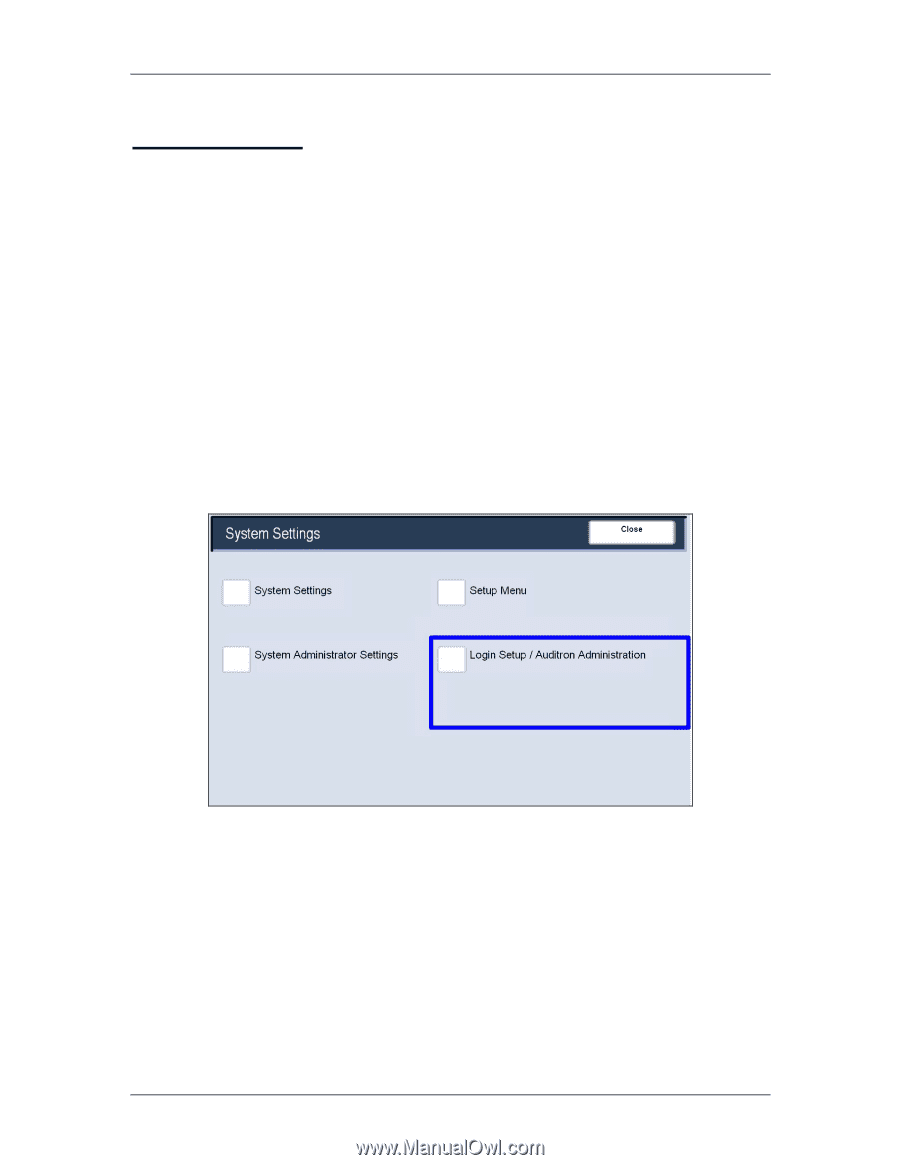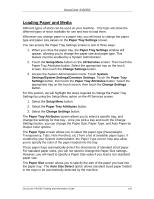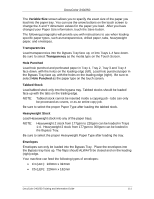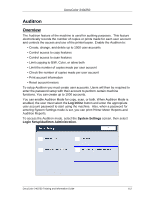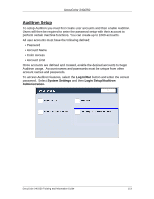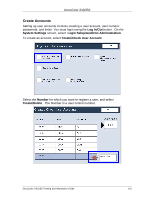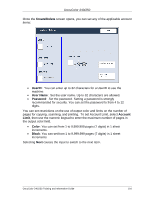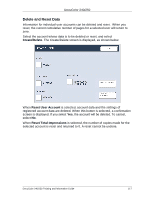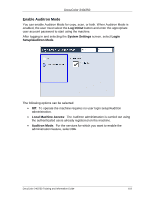Xerox DC240 DocuColor 240/250 Training and Information Guide in PDF format. - Page 113
Auditron Setup, Log In/Out, System Settings, Login Setup/Auditron, Administration.
 |
View all Xerox DC240 manuals
Add to My Manuals
Save this manual to your list of manuals |
Page 113 highlights
DocuColor 240/250 Auditron Setup To setup Auditron you must first create user accounts and then enable Auditron. Users will then be required to enter the password setup with their account to perform certain machine functions. You can create up to 1000 accounts. All user accounts must have the following defined: • Password • Account Name • Color Access • Account Limit Once accounts are defined and created, enable the desired accounts to begin Auditron usage. Account names and passwords must be unique from other account names and passwords. To access Auditron features, select the Log In/Out button and enter the correct password. Select System Settings and then Login Setup/Auditron Administration. DocuColor 240/250 Training and Information Guide 113