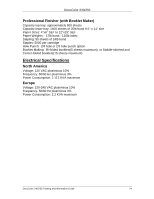Xerox DC240 DocuColor 240/250 Training and Information Guide in PDF format. - Page 27
Ozone Safety, Operator Accessible Areas, Maintenance, Cleaning your Product - parts
 |
View all Xerox DC240 manuals
Add to My Manuals
Save this manual to your list of manuals |
Page 27 highlights
DocuColor 240/250 Operator Accessible Areas This equipment has been designed to restrict operator access to safe areas only. Operator access to hazardous areas is restricted with covers or guards, which would require a tool to remove. Never remove these covers or guards. Maintenance Any operator product maintenance procedures will be described in the user documentation supplied with the product. Do not carry out any maintenance on this product, which is not described in the customer documentation. Do not remove covers or guards that are fastened with screws. There are no parts behind these covers that you can maintain or service. Do not perform any maintenance procedures unless you have been trained to do them by an authorized local dealer or unless a procedure is specifically described in the user documentation. Cleaning your Product Before cleaning this product, unplug the product from the electrical outlet. Always use materials specifically designated for this product, the use of other materials may results in poor performance and may create a hazardous situation. Do not use aerosol cleaners, they may be explosive and flammable under certain circumstances. Ozone Safety This product will produce ozone during normal operation. The ozone produced is heavier than air and is dependent on copy volume. Providing the correct environmental parameters as specified in the Xerox installation procedure will ensure that the concentration levels meet safe limits. If you need additional information about ozone, please request the Xerox publication Ozone by calling 1-800-828-6571 in the United States and Canada. In other markets, please contact your authorized local dealer or Service Provider. DocuColor 240/250 Training and Information Guide 27