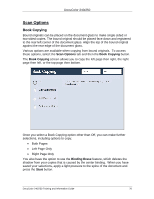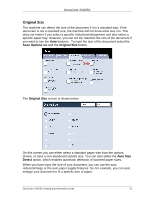Xerox DC240 DocuColor 240/250 Training and Information Guide in PDF format. - Page 80
Edge Erase, Scan Options, Normal, Independent Edge Erase, Border Erase
 |
View all Xerox DC240 manuals
Add to My Manuals
Save this manual to your list of manuals |
Page 80 highlights
DocuColor 240/250 Edge Erase The Edge Erase feature allows you to adjust the amount of the image that is erased around the edges of your copies. For example you can remove the marks on your copies made by drilled holes or staples in your original. This feature is accessed from the Scan Options tab. The Edge Erase options are shown below. Normal This option causes a preset amount to be erased from the edges of the output image. This amount can be preset by the System Administrator. Edge Erase This option allows you to specify the amount to be erased from the top/bottom edges, left/right edges, and the center of the output image. Independent Edge Erase This option allows you to independently set the amount to be erased for each of the four edges and/or the center of your copy. The default is 0.1" and each edge can be adjusted in 0.1" increments up to 2.0". Border Erase This option allows you to specify an equal amount to be erased from each of the top, bottom, left, and right edges. The amount to be erased from the center of the image can be also be specified. DocuColor 240/250 Training and Information Guide 80