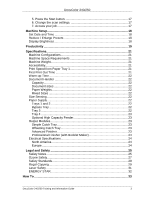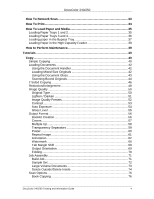DocuColor 240/250
DocuColor 240/250 Training and Information Guide
6
Account Data
.............................................................................................
120
Display Account Data
............................................................................
120
Delete and Reset Account Data
.............................................................
121
Machine Administration
.............................................................................
123
System Administration Menu Overview
.....................................................
123
Accessing the System Settings menu
.......................................................
124
System Settings
........................................................................................
125
Machine/Job Status
....................................................................................
126
Job Status
.................................................................................................
126
Other Job Lists
..........................................................................................
127
Machine Status
..........................................................................................
128
Machine Information
..................................................................................
128
Paper Tray Status
.....................................................................................
129
Billing Meters
.............................................................................................
130
Print Report / List
.......................................................................................
131
Overwrite Hard Disk
..................................................................................
132
Faults
........................................................................................................
133
Consumables
............................................................................................
134
Using Color
.................................................................................................
135
Output Color
..............................................................................................
135
Color Shift
.................................................................................................
137
Color Balance
............................................................................................
138
Color Sharpness/Saturation
......................................................................
139
Maintenance
....................................................................................................
140
Locating the Serial Number
.......................................................................
140
Billing Meters
..............................................................................................
141
Ordering Supplies
.......................................................................................
142
Cleaning Your Machine
..............................................................................
143
Cleaning the Document Glass
...................................................................
143
Cleaning the Control Panel, Touch Screen, Document Handler, and Trays
..................................................................................................................
144
Adjusting Tray 3 and 4
...............................................................................
145
Loading Paper and Media
..........................................................................
146
Loading Staples
..........................................................................................
147
Loading Staples - Advanced Finisher
........................................................
147
Loading Staples - Professional Finisher with Booklet Maker
.....................
148
Auto Gradation Adjustment
.......................................................................
149
Consumables
..............................................................................................
150
Replacing the Drum Cartridges
.................................................................
150
Replacing the Toner Cartridges
.................................................................
152
Replacing the Fuser
..................................................................................
153