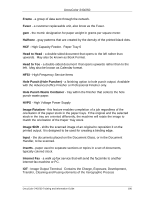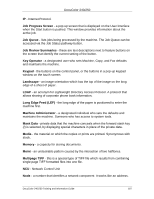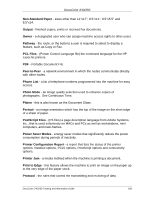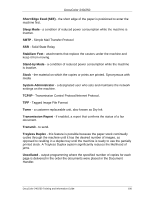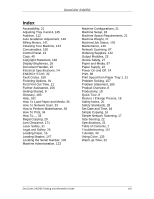Xerox DC240 DocuColor 240/250 Training and Information Guide in PDF format. - Page 191
Index, How To Load Paper and Media
 |
View all Xerox DC240 manuals
Add to My Manuals
Save this manual to your list of manuals |
Page 191 highlights
DocuColor 240/250 Index Accessibility, 21 Adjusting Tray 3 and 4, 145 Auditron, 112 Auto Gradation Adjustment, 149 Billing Meters, 141 Cleaning Your Machine, 143 Consumables, 150 Control Panel, 13 Copy, 40 Copyright Statement, 182 Display Brightness, 18 Document Handler, 22 Electrical Specifications, 24 ENERGY STAR, 32 Fault Codes, 158 Finishing Options, 91 First Print Out Time, 21 Further Assistance, 156 Getting Started, 8 Glossary, 183 Help, 182 How To Load Paper and Media, 35 How To Network Scan, 33 How to Perform Maintenance, 39 How To Print, 34 How To..., 33 Illegal Copying, 29 Jam Clearance, 171 Laser Safety, 31 Legal and Safety, 25 Loading Paper, 15 Loading Staples, 147 Locating the Serial Number, 140 Machine Administration, 123 Machine Configurations, 21 Machine Setup, 18 Machine Space Requirements, 21 Machine Weight, 21 Machine/Job Status, 126 Maintenance, 140 Network Scanning, 87 Ordering Supplies, 142 Output Modules, 23 Ozone Safety, 27 Paper and Media, 97 Paper Supply, 22 Power On and Off, 14 Print, 88 Print Speed from Paper Tray 1, 21 Problem Solving, 157 Problem Statement, 180 Product Overview, 8 Productivity, 19 Quick Tour, 8 Reduce \ Enlarge Presets, 18 Safety Notes, 25 Safety Standards, 28 Set Date and Time, 18 Simple Copying, 16 Simple Network Scanning, 17 Size Sensing, 22 Specifications, 21 Table of Contents, 2 Troubleshooting, 157 Tutorials, 40 Using Color, 135 Warm-up Time, 22 DocuColor 240/250 Training and Information Guide 191