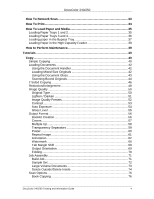Xerox DC240 DocuColor 240/250 Training and Information Guide in PDF format. - Page 9
Bypass Tray, Catch Tray, Advanced Finisher, Professional Finisher with Booklet Maker - manual
 |
View all Xerox DC240 manuals
Add to My Manuals
Save this manual to your list of manuals |
Page 9 highlights
DocuColor 240/250 Bypass Tray The Bypass Tray is a paper tray on the left hand side of your machine and can be folded away when not in use. It accommodates all types of stock in a range of sizes between 4.0"x6.0" and 13"x19" and has a capacity of approximately 250 sheets of 20lb paper or a maximum stack height of 0.4". The tray accommodates paper of weights between 17lb to 300gsm. Stock can be loaded either long or short edge feed (portrait or landscape). When lowered, the Bypass Tray can be extended to support longer length stock. Catch Tray The Simple Catch Tray can hold up to 500 sheets of paper. The Offsetting Catch Tray option allows each set or stack to be offset from the previous to enable easy separation. Advanced Finisher This output device provides a wide range of finishing options. The Right Top Tray is used for stacked output, and can receive up to 500 sheets of paper. The Right Bottom Tray is used for offset and/or stapled output, and can hold up to 1500 sheets. Both trays can be used for hole punched output (optional). Professional Finisher (with Booklet Maker) This output device provides a wide range of finishing options. The Right Top Tray is used for stacked output, and can receive up to 500 sheets of paper. The Right Center Tray is used for offset and/or stapled output, and can hold up to 1500 sheets. Both trays can be used for hole punched output (optional).The Bottom Finisher Tray is used for receiving saddle-stapled booklets. Networking Facilities Your machine can be installed on your company or local network, enabling you to scan from the machine and to print from your desktop workstation. Convenience Stapler Kit This kit enables manual stapling of document sets (up to 50 pages) at the machine. Network Scanning Used to scan an original document and convert it into an electronic file. The file can be distributed and stored in a variety of ways. You can access the file from your desktop for further processing or inclusion in your document. This kit also includes Scan to E-mail, which allows you to send your scanned images to any valid E-mail address. DocuColor 240/250 Training and Information Guide 9