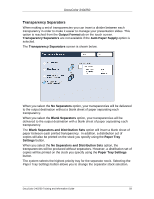Xerox DC240 DocuColor 240/250 Training and Information Guide in PDF format. - Page 60
Poster, Output Format, Output Size, Enlargement
 |
View all Xerox DC240 manuals
Add to My Manuals
Save this manual to your list of manuals |
Page 60 highlights
DocuColor 240/250 Poster The Poster feature allows you to create a large poster by pasting together copies spread over multiple sheets. Copies are provided with a paste margin so that they can be pasted together. You can access the Poster button on the Output Format tab. The Poster screen is shown below. The Output Size button allows you to choose from a list of preset output poster sizes. The Enlargement % button allows you to enter specific height and width percentage values (from 100% to 400%) for your final poster size. NOTE: Be sure to touch the Save button after you have made your enlargement selection. DocuColor 240/250 Training and Information Guide 60

DocuColor 240/250
DocuColor 240/250 Training and Information Guide
60
Poster
The
Poster
feature allows you to create a large poster by pasting together copies
spread over multiple sheets. Copies are provided with a paste margin so that
they can be pasted together.
You can access the
Poster
button on the
Output Format
tab.
The
Poster
screen is shown below.
The
Output Size
button allows you to choose from a list of preset output poster
sizes.
The
Enlargement %
button allows you to enter specific height and width
percentage values (from 100% to 400%) for your final poster size.
NOTE:
Be sure to touch the
Save
button after you have made your
enlargement selection.