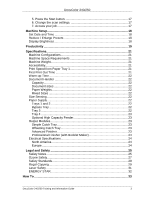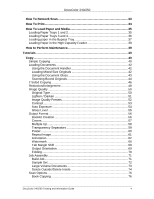Xerox DC240 DocuColor 240/250 Training and Information Guide in PDF format. - Page 8
Getting Started, Quick Tour, Product Overview - copier
 |
View all Xerox DC240 manuals
Add to My Manuals
Save this manual to your list of manuals |
Page 8 highlights
DocuColor 240/250 Getting Started Quick Tour These modules will help you to get to know your new machine. They will introduce you to the parts of the machine, explain the control panel, show you how to load paper and how to complete a simple copy or scan job. If you need more information on any of these topics, refer to the relevant sections of the program. Product Overview Your machine is not simply a conventional copier. It is a digital device capable of being used for copying, scanning and printing. If your needs change, your machine can be upgraded accordingly. Your machine will print/copy 50 color prints per minute and 65 black and white prints per minute. Your machine includes the following components: Document Handler Up to 250 2-sided documents can be scanned at one time using the Document Handler. Documents from 8.5"x5.5" to 11"x17" can be accommodated. Document Glass This main area is located under the Document Handler and is used for scanning and copying documents. Documents should be placed face down on the glass and aligned with the tip of the registration arrow in the top left corner. The document glass can be used for bound originals, odd size documents or poor quality originals and accommodates document sizes up to a maximum of 11"x17". Paper Trays 1 and 2 Trays 1 and 2 are identical. Each tray has a capacity of 520 sheets of 20lb paper. The trays are pulled out by the operator for loading. The trays accommodate paper weights from 17lb to 110lb and are fully adjustable for all stock sizes in the range 8.5"x5.5" to 11"x17". All stock types (pre-formatted paper, letterhead) can be used except for envelopes. Stock can be loaded either long or short edge feed (portrait or landscape). Paper Tray 3 and 4 These trays are intended to be the primary feeder for the most commonly used stock. They have a large capacity to reduce the frequency of operator loading. Both trays are permanently set to feed only 8.5"x11", A4, or 7.25"x10.5" sized stock. They have a combined capacity of 2010 sheets of 20 lb bond paper. The trays are pulled out for operator loading. DocuColor 240/250 Training and Information Guide 8