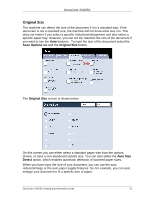Xerox DC240 DocuColor 240/250 Training and Information Guide in PDF format. - Page 82
Image Rotation, Scan Options, Always On, On During Auto
 |
View all Xerox DC240 manuals
Add to My Manuals
Save this manual to your list of manuals |
Page 82 highlights
DocuColor 240/250 Image Rotation If the orientation of the paper loaded in the selected paper tray differs from that of the document that is scanned, the Image Rotation option will automatically rotate the document image to match the paper orientation. The Image Rotation options can be accessed on the Scan Options tab. The Image Rotation screen is shown below. Off This option causes copies to be made as they are loaded, even if they are oriented differently from the paper in the selected paper tray. Always On This option causes copies to be made with the document image automatically rotated so that the orientation of the document matches that of the paper in the selected paper tray. On During Auto When Reduce/Enlarge or Paper Supply is set to Auto, this option causes the image of the original to be rotated to match the orientation of the paper in the selected paper tray. DocuColor 240/250 Training and Information Guide 82