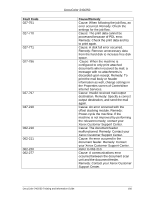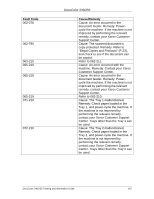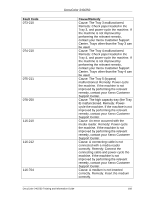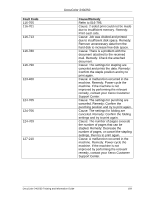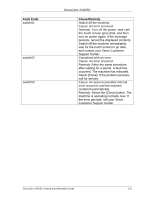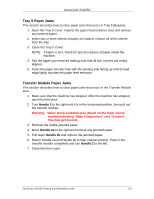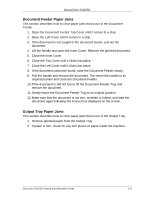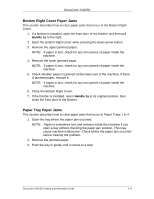Xerox DC240 DocuColor 240/250 Training and Information Guide in PDF format. - Page 170
Remedy: Select the [Close] button. The, Customer Support Center.
 |
View all Xerox DC240 manuals
Add to My Manuals
Save this manual to your list of manuals |
Page 170 highlights
Fault Code switch01 switch02 switch03 DocuColor 240/250 Cause/Remedy Switch off the machine. Cause: An error occurred. Remedy: Turn off the power, wait until the touch screen goes dark, and then turn on power again. If the message persists, record the displayed contents. Switch off the machine immediately, wait for the touch screen to go dark, and contact your Xerox Customer Support Center. Completed with an error. Cause: An error occurred. Remedy: Retry the same procedure after waiting for a period. A fault has occurred. The machine has rebooted. Select [Close]. If the problem persists, call for service. Cause: An auto-recoverable internal error occurred, and the machine restarted automatically. Remedy: Select the [Close] button. The machine is operating normally now. If the error persists, call your Xerox Customer Support Center. DocuColor 240/250 Training and Information Guide 170