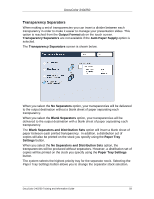Xerox DC240 DocuColor 240/250 Training and Information Guide in PDF format. - Page 55
Gloss Level, Image Quality, Normal, Enhanced
 |
View all Xerox DC240 manuals
Add to My Manuals
Save this manual to your list of manuals |
Page 55 highlights
DocuColor 240/250 Gloss Level The Gloss Level feature is accessed from the Image Quality tab. Selecting the Normal button enables the default settings for output quality. Selecting the Enhanced button will add a glossy touch to your output. This option will cause a decrease in printing speed. DocuColor 240/250 Training and Information Guide 55

DocuColor 240/250
DocuColor 240/250 Training and Information Guide
55
Gloss Level
The
Gloss Level
feature is accessed from the
Image Quality
tab.
Selecting the
Normal
button enables the default settings for output quality.
Selecting the
Enhanced
button will add a glossy touch to your output. This
option will cause a decrease in printing speed.