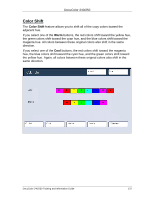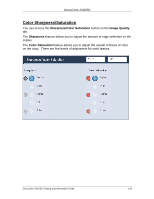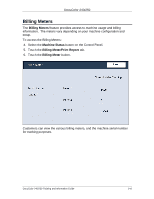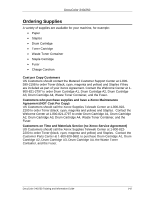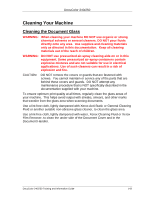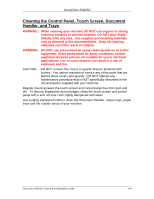Xerox DC240 DocuColor 240/250 Training and Information Guide in PDF format. - Page 141
Billing Meters, To access the Billing Meters
 |
View all Xerox DC240 manuals
Add to My Manuals
Save this manual to your list of manuals |
Page 141 highlights
DocuColor 240/250 Billing Meters The Billing Meters feature provides access to machine usage and billing information. The meters vary depending on your machine configuration and setup. To access the Billing Meters: 4. Select the Machine Status button on the Control Panel. 5. Touch the Billing Meter/Print Report tab. 6. Touch the Billing Meter button. Customers can view the various billing meters, and the machine serial number for tracking purposes. DocuColor 240/250 Training and Information Guide 141

DocuColor 240/250
DocuColor 240/250 Training and Information Guide
141
Billing Meters
The
Billing Meters
feature provides access to machine usage and billing
information.
The meters vary depending on your machine configuration and
setup.
To access the Billing Meters:
4. Select the
Machine Status
button on the Control Panel.
5. Touch the
Billing Meter/Print Report
tab.
6. Touch the
Billing Meter
button.
Customers can view the various billing meters, and the machine serial number
for tracking purposes.