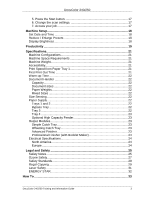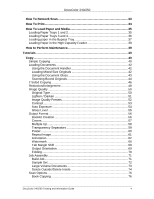DocuColor 240/250
DocuColor 240/250 Training and Information Guide
5
2 Sided Book Copying
.............................................................................
77
Original Size
............................................................................................
78
Mixed Size Originals
................................................................................
79
Edge Erase
..............................................................................................
80
Image Shift
...............................................................................................
81
Image Rotation
........................................................................................
82
Mirror/Negative Image
.............................................................................
83
Original Orientation
..................................................................................
84
2 Sided Copying
......................................................................................
85
Network Scanning
.........................................................................................
87
Print
................................................................................................................
88
Introduction
.................................................................................................
88
Print Drivers
.................................................................................................
89
Finishing Options
.........................................................................................
91
Simple Catch Tray
.......................................................................................
91
Offsetting Catch Tray
..................................................................................
92
Advanced Finisher
.......................................................................................
93
Professional Finisher with Booklet Maker
....................................................
95
Paper and Media
...........................................................................................
97
Trays 1 and 2
..............................................................................................
97
Trays 3 and 4
..............................................................................................
98
Tray 5 (Bypass Tray)
...................................................................................
99
Tray 6 (High Capacity Feeder)
..................................................................
100
Stock Types
...............................................................................................
101
Colored Paper/Non-tearing Papers
........................................................
101
Pre-printed/Letterhead
...........................................................................
101
Cover Stock
...........................................................................................
101
Label Stock
............................................................................................
101
Transparency Stock
...............................................................................
102
Drilled Paper
..........................................................................................
102
Envelopes
..............................................................................................
103
Storage and Handling
................................................................................
104
Handling of Paper Stock
........................................................................
104
Stock and Tray Selection
..........................................................................
105
Paper tray Attributes and Image Quality
....................................................
106
Loading Paper and Media
.........................................................................
110
Auditron
.......................................................................................................
112
Overview
...................................................................................................
112
Auditron Setup
...........................................................................................
113
Account Management
...............................................................................
114
Create Accounts
....................................................................................
115
Delete and Reset Data
..........................................................................
117
Enable Auditron Mode
...........................................................................
118
User Details Setup
.................................................................................
119