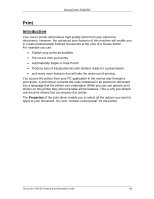Xerox DC240 DocuColor 240/250 Training and Information Guide in PDF format. - Page 84
Original Orientation, Scan Options, Head to Top, Head to Left
 |
View all Xerox DC240 manuals
Add to My Manuals
Save this manual to your list of manuals |
Page 84 highlights
DocuColor 240/250 Original Orientation The Original Orientation options allow you to specify the orientation of loaded documents in order to identify the top of the document set. The Original Orientation options can be accessed on the Scan Options tab. The Original Orientation screen shown below displays both of the options available on this machine. Select the Head to Top option when the top edge of your document is closest to the rear of the document glass or document feeder. Select the Head to Left option when the top edge of your document is closest to the left side of the document glass or document feeder. Once you have selected your Original Orientation option, touch the Save button. DocuColor 240/250 Training and Information Guide 84