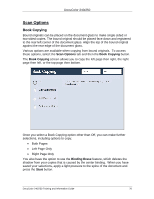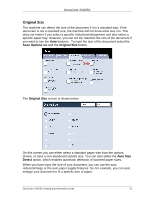Xerox DC240 DocuColor 240/250 Training and Information Guide in PDF format. - Page 81
Image Shift, Scan Options, No Shift, Auto Center, Image Shift/Variable Shift, Mirror Shift
 |
View all Xerox DC240 manuals
Add to My Manuals
Save this manual to your list of manuals |
Page 81 highlights
DocuColor 240/250 Image Shift Image Shift allows you to move the position of the image on the output page. The Image Shift option is available on the Scan Options tab. The Image Shift screens are shown below. No Shift is the default setting. The image on the copy will be in the same place as the image on the original. Auto Center automatically centers the scanned image on the output paper. To work effectively, the original should be smaller than the selected output stock or the image should be reduced. Image Shift/Variable Shift allows you to independently set the shift for each side of your copied output. This feature is often used to create a binding edge. Mirror Shift option enables the same settings for Side 2 as those enabled for Side 1. Corner Shift allows you to shift the image to one of the edges or corners of the paper. You can also use the Fine Adjustment arrows on the screen to move your image. Variable Shift allows you to shift the image up to 2 inches to specified top/bottom and left/right values. DocuColor 240/250 Training and Information Guide 81