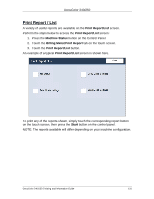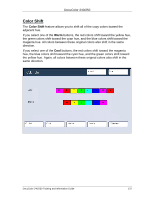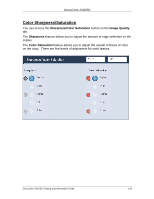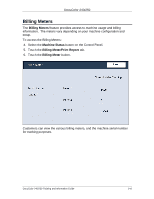Xerox DC240 DocuColor 240/250 Training and Information Guide in PDF format. - Page 136
Output Color, Black, Full Color, Single Color, setting allows Red, Green, Blue, Cyan, Magenta
 |
View all Xerox DC240 manuals
Add to My Manuals
Save this manual to your list of manuals |
Page 136 highlights
DocuColor 240/250 The Output Color options are shown here. The Auto option enables the copier to determine if the document is black and white or color. If the document is black and white, the Black option is selected automatically. If the document is colored, the Full Color option is selected. The DADF must be closed for the Auto option to function. In order for the scanner to accurately sense color on a document, the color area must be greater than 50 square mm (approximately 2 square inches). If the color area is less, then select the Full Color option. When using Auto, some very dark colors may be sensed as black. In these cases, you should select the Full Color option. NOTE: With Auto selected, the machine runs at the speed for color copying, even if the originals are Black and White. The Full Color option enables the copier to make copies using all four toner colors (Yellow, Magenta, Cyan and Black). The Black option should be selected when the desired output is a black and white copy. Black and white copies can be made from any original. With Black selected, only Black toner is used. The Dual Color option enables the copier to make copies in two preset colors. The color of colored areas and black areas of the document can be specified. The Single Color setting allows Red, Green, Blue, Cyan, Magenta, or Yellow to be selected. DocuColor 240/250 Training and Information Guide 136