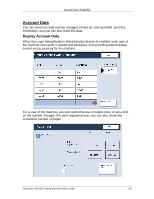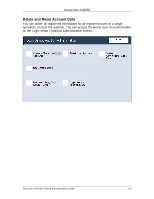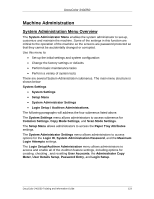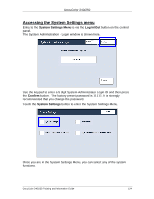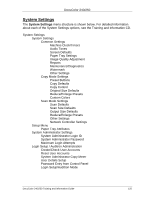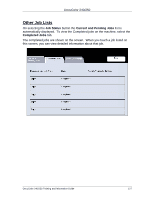Xerox DC240 DocuColor 240/250 Training and Information Guide in PDF format. - Page 125
System Settings, Password Entry from Control Panel
 |
View all Xerox DC240 manuals
Add to My Manuals
Save this manual to your list of manuals |
Page 125 highlights
DocuColor 240/250 System Settings The System Settings menu structure is shown below. For detailed information about each of the System Settings options, see the Training and Information CD. System Settings System Settings Common Settings Machine Clock/Timers Audio Tones Screen Defaults Paper Tray Settings Image Quality Adjustment Reports Maintenance/Diagnostics Watermark Other Settings Copy Mode Settings Preset Buttons Copy Defaults Copy Control Original Size Defaults Reduce/Enlarge Presets Custom Colors Scan Mode Settings Scan Defaults Scan Size Defaults Output Size Defaults Reduce/Enlarge Presets Other Settings Network Controller Settings Setup Menu Paper Tray Attributes System Administrator Settings System Administrator Login ID System Administrator Password Maximum Login Attempts Login Setup / Auditron Administration Create/Check User Accounts Reset User Accounts System Administrator Copy Meter User Details Setup Password Entry from Control Panel Login Setup/Auditron Mode DocuColor 240/250 Training and Information Guide 125