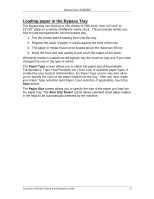Xerox DC240 DocuColor 240/250 Training and Information Guide in PDF format. - Page 41
Identify your job in the Queue., Job Status, queue your job may have already been processed.
 |
View all Xerox DC240 manuals
Add to My Manuals
Save this manual to your list of manuals |
Page 41 highlights
DocuColor 240/250 6. Identify your job in the Queue. Press the Job Status button on the control panel to display the print queue. Your job will be displayed in the queue. If there are no jobs in the queue your job may have already been processed. DocuColor 240/250 Training and Information Guide 41

DocuColor 240/250
DocuColor 240/250 Training and Information Guide
41
6. Identify your job in the Queue.
Press the
Job Status
button on the control panel to display the print
queue.
Your job will be displayed in the queue.
If there are no jobs in the
queue your job may have already been processed.