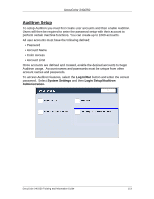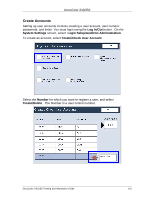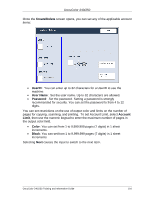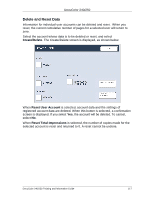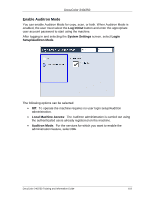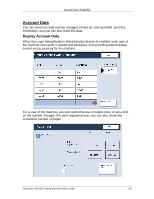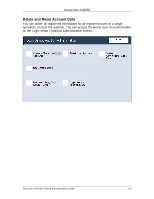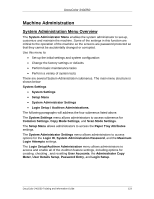Xerox DC240 DocuColor 240/250 Training and Information Guide in PDF format. - Page 118
Enable Auditron Mode, Log In/Out, System Settings, Login, Setup/Auditron Mode, Local Machine Access
 |
View all Xerox DC240 manuals
Add to My Manuals
Save this manual to your list of manuals |
Page 118 highlights
DocuColor 240/250 Enable Auditron Mode You can enable Auditron Mode for copy, scan, or both. When Auditron Mode is enabled, the user must select the Log In/Out button and enter the appropriate user account password to start using the machine. After logging in and selecting the System Settings screen, select Login Setup/Auditron Mode. The following options can be selected: • Off: To operate the machine requires no user login setup/Auditron administration. • Local Machine Access: The Auditron administration is carried out using the authenticated users already registered on the machine. • Auditron Mode: For the services for which you want to enable the administration feature, select On. DocuColor 240/250 Training and Information Guide 118

DocuColor 240/250
DocuColor 240/250 Training and Information Guide
118
Enable Auditron Mode
You can enable Auditron Mode for copy, scan, or both. When Auditron Mode is
enabled, the user must select the
Log In/Out
button and enter the appropriate
user account password to start using the machine.
After logging in and selecting the
System Settings
screen, select
Login
Setup/Auditron Mode
.
The following options can be selected:
•
Off
:
To operate the machine requires no user login setup/Auditron
administration.
•
Local Machine Access
:
The Auditron administration is carried out using
the authenticated users already registered on the machine.
•
Auditron Mode
:
For the services for which you want to enable the
administration feature, select
On
.