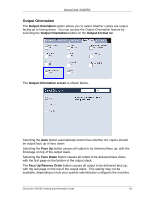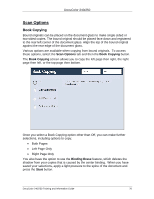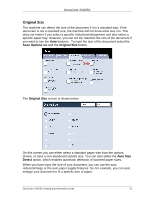Xerox DC240 DocuColor 240/250 Training and Information Guide in PDF format. - Page 74
Delete Outside/Delete Inside, Job Assembly, Area Settings, Target, Sided
 |
View all Xerox DC240 manuals
Add to My Manuals
Save this manual to your list of manuals |
Page 74 highlights
DocuColor 240/250 Delete Outside/Delete Inside The Delete Outside/Delete Inside feature allows you to delete up to three image areas of an original document from your copied output. You can access the Delete Outside/Delete Inside feature from the Job Assembly tab. The Delete Outside / Delete Inside screen is shown below. Use the Area Settings buttons to define the areas you want deleted from your copies. Use the Target areas of originals buttons to specify which sides of your 2 Sided originals you want to be targeted for deletion. DocuColor 240/250 Training and Information Guide 74

DocuColor 240/250
DocuColor 240/250 Training and Information Guide
74
Delete Outside/Delete Inside
The
Delete Outside/Delete Inside
feature allows you to delete up to three image
areas of an original document from your copied output.
You can access the
Delete Outside/Delete Inside feature from the
Job Assembly
tab.
The
Delete Outside / Delete Inside
screen is shown below.
Use the
Area Settings
buttons to define the areas you want deleted from your
copies.
Use the
Target
areas of originals buttons to specify which sides of your
2 Sided
originals you want to be targeted for deletion.