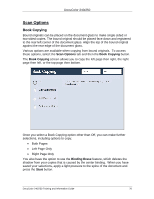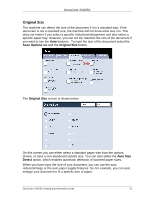Xerox DC240 DocuColor 240/250 Training and Information Guide in PDF format. - Page 78
Original Size, Scan Options, Auto Size, Detect
 |
View all Xerox DC240 manuals
Add to My Manuals
Save this manual to your list of manuals |
Page 78 highlights
DocuColor 240/250 Original Size The machine can detect the size of the document if it is a standard size. If the document is not a standard size, the machine will not know what size it is. This does not matter if you select a specific reduction/enlargement and also select a specific paper tray. However, you can tell the machine the size of the document if you want to use the Auto features. To input the size of the document select the Scan Options tab and the Original Size button. The Original Size screen is shown below. On this screen you can either select a standard paper size from the options shown, or input a non-standard (custom) size. You can also select the Auto Size Detect option, which enables automatic detection of scanned paper sizes. When you have input the size of your document, you can use the auto reduce/enlarge or the auto paper supply features. So, for example, you can auto enlarge your document to fit a specific size of paper. DocuColor 240/250 Training and Information Guide 78