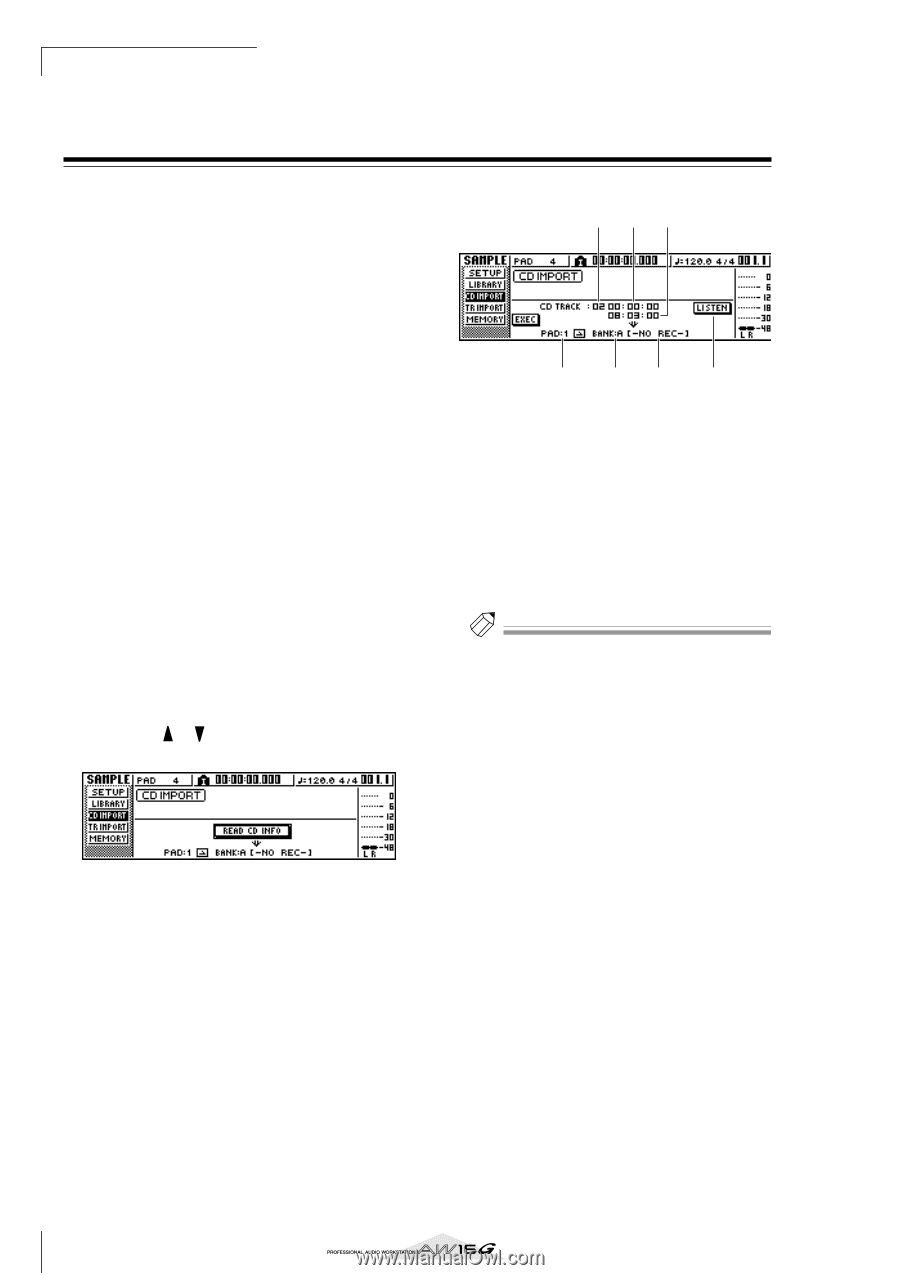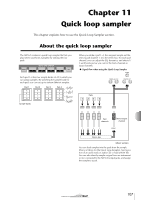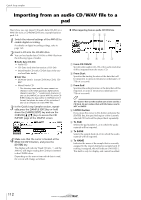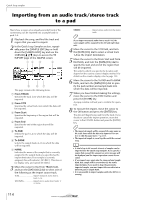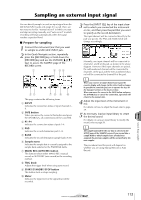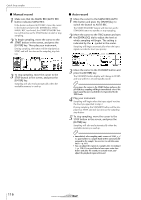Yamaha AW16G Owner's Manual - Page 112
Importing from an audio CD/WAV file to a pad
 |
View all Yamaha AW16G manuals
Add to My Manuals
Save this manual to your list of manuals |
Page 112 highlights
Quick loop sampler Importing from an audio CD/WAV file to a pad Here's how you can import CD audio data (CD-DA) or a WAV file from a CD-ROM/CD-R into a sample bank for pads 1-4. 1 Switch the internal settings of the AW16G to enable digital recording. For details on digital recording settings, refer to page 160. 2 Insert a CD into the CD-RW drive. You can load audio data (CD-DA) or WAV files from the following types of media. ● Audio data (CD-DA) • Audio CD • CD-Extra (only the first session of CD-DA) • Mixed Mode CD (only CD-DA data of the second and later tracks) ● WAV files • ISO9660 Level 1 format CD-ROM, CD-R, CDRW* • Mixed Mode CD * The directory name and file name cannot use characters other than uppercase alphanumeric characters and the "_" (underscore) character. If you use the AW16G to export WAV files onto CDR/RW media, the data will be in ISO9660 Level 1 format, but please be aware of this restriction if you use a computer to create WAV files. 3 In the Quick Loop Sampler section, repeatedly press the [SAMPLE EDIT] key or hold down the [SAMPLE EDIT] key and use the CURSOR [ ]/[ ] keys to access the CD IMPORT page of the SAMPLE screen. 4 Make sure that the cursor is located at the READ CD INFO button, and press the [ENTER] key. The display will indicate "Read CD info...", and the AW16G will begin reading the CD that is inserted in the CD-RW drive. Depending on the source from which data is read, the screen will change as follows. ● When importing from an audio CD/CD-Extra 123 5 67 4 1 From CD TRACK Specifies the number (01-99) of the audio track that will be imported from the source CD. B From Start Specifies the starting location of the data that will be imported, in units of minutes/seconds/frames (1/ 75th of a second). C From End Specifies the ending location of the data that will be imported, in units of minutes/seconds/frames (1/ 75th of a second). Tip! The "frames" here are the smallest unit of time used by a CD track. Do not confuse them with the frames used in MTC or SMPTE. D LISTEN button If you move the cursor to this button and press the [ENTER] key, the specified region of the currently selected CD track will be played back repeatedly. E To PAD Selects the pad number (1-4) to which the audio material will be imported. F To BANK Selects the sample bank (A-D) to which the audio material will be imported. G To NAME Indicates the name of the sample that is currently assigned to the import-destination sample bank. If nothing is assigned, this will indicate [-NO REC-]. This field is only for display, and cannot be edited. 112