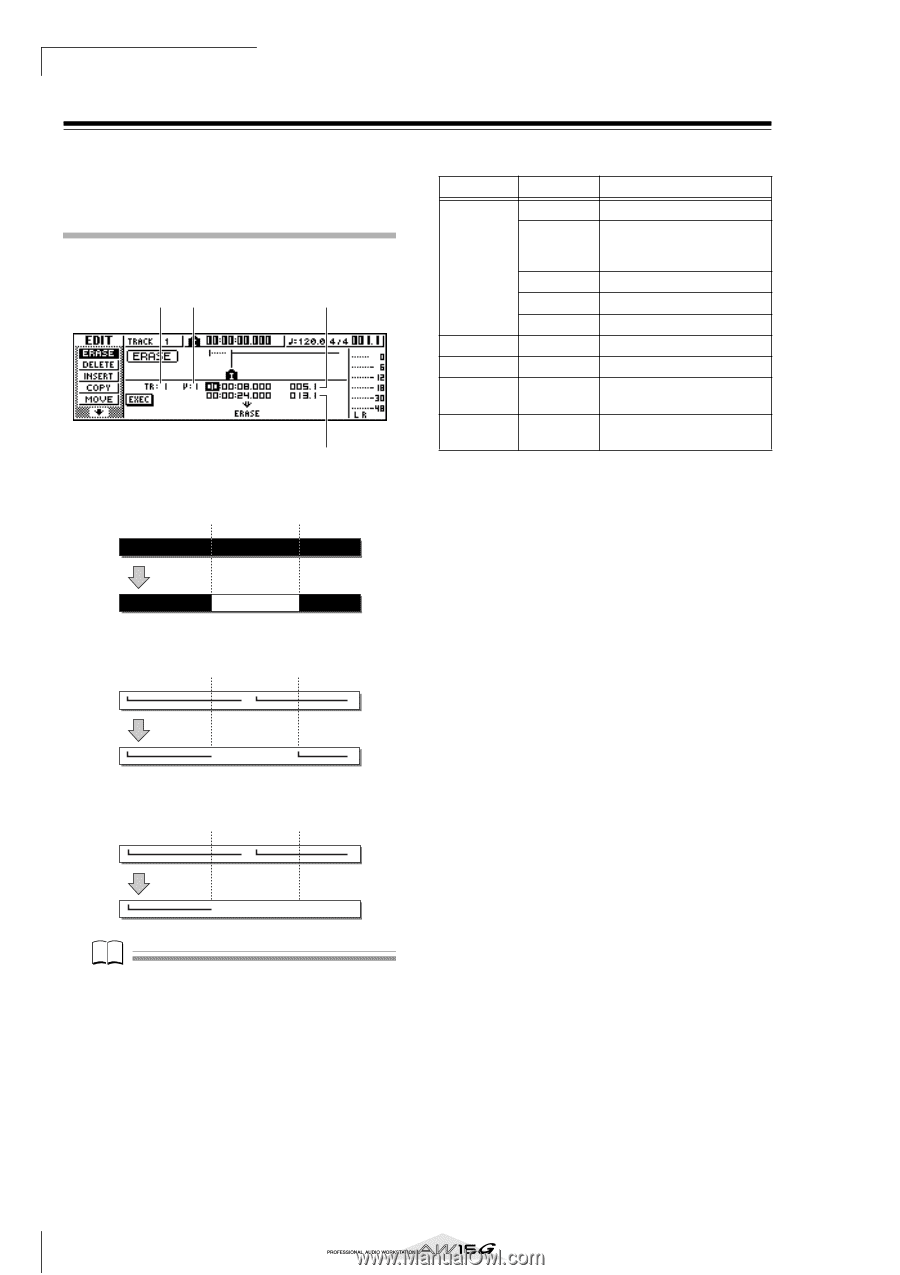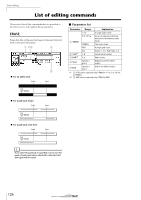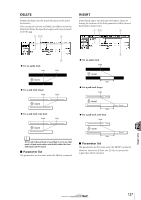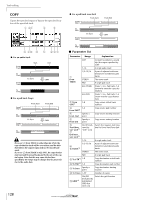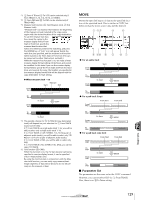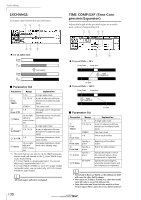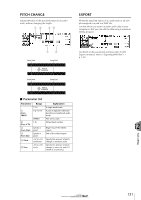Yamaha AW16G Owner's Manual - Page 126
List of editing commands, ERASE
 |
View all Yamaha AW16G manuals
Add to My Manuals
Save this manual to your list of manuals |
Page 126 highlights
Track editing List of editing commands This section lists all the commands that are provided in the EDIT screen, and explains their parameters. ERASE Erases the data in the specified region (between Start and End) of the specified track(s). 1 23 4 5 ● For an audio track Start End 1 2 3 4 5 6 7 8 ERASE 1 2 3 4 5 6 7 8 ● For a pad track (loop) Start End ■ Parameter list Parameter Range Explanation 1-16 A single audio track 1 TRACK 7/2-15/16 STEREO A pair of adjacent odd-numbered/even-numbered audio tracks The stereo track PAD A single pad track ALL 2 V.TR*1 1-8 3 PAD*2 1-4 Tracks 1-16 + Pad tracks 1-4 Virtual track number Pad number 4 Start Specify a point Beginning of the edited region 5 End Specify a point End of the edited region *1. 2 V.TR can be selected only if TRACK=1-16, 1/2-15/16, or STEREO. *2. 3 PAD can be selected only if TRACK=PAD. ERASE ● For a pad track (one shot) Start End ERASE Note If you select the pad track of a pad that is set to one-shot mode, all pad events whose attack falls within the Start/ End region will be erased. 126