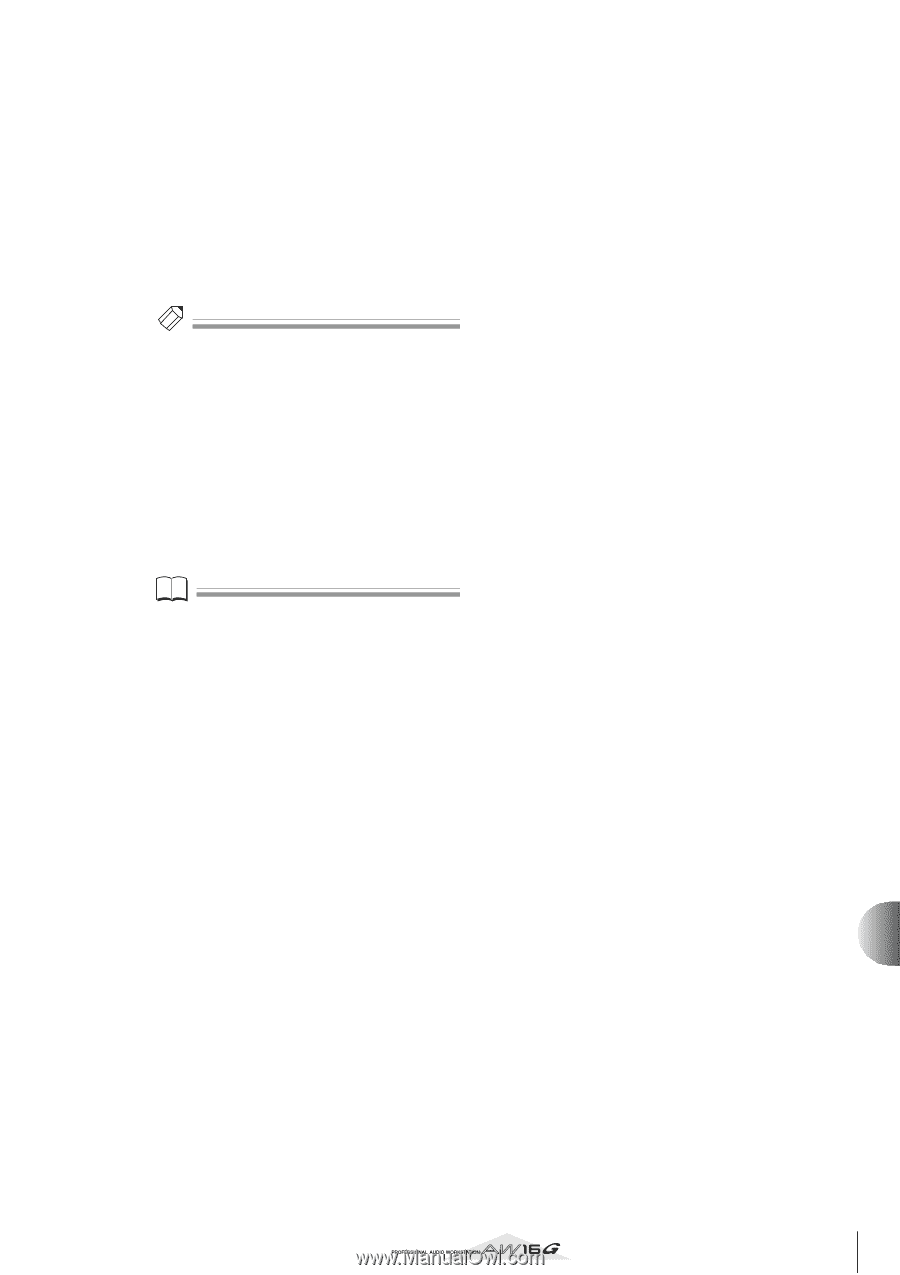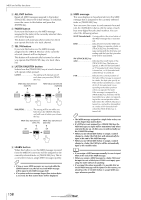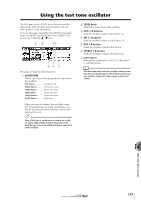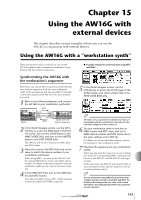Yamaha AW16G Owner's Manual - Page 161
GFORMAT button
 |
View all Yamaha AW16G manuals
Add to My Manuals
Save this manual to your list of manuals |
Page 161 highlights
Data Error The display will indicate the number of locations for which there is an inconsistency in the data that was read from the hard disk. It is possible that song operations cannot be performed correctly. Link Error The display will indicate the number of locations for which the data recorded on the hard disk is not connected correctly. It is possible that noise may be present in the song playback, or that song operations cannot be performed correctly. Tip! This operation does not fix errors on the hard disk. We recommend that you make backups of important song data. If an error message is displayed when you execute this operation, please format the hard disk. If the AW16G still does not function correctly after you have formatted the hard disk, please contact your dealer. G FORMAT button Formats the internal hard disk. When you move the cursor to this button and press the [ENTER] key, the hard disk will be formatted. During execution, a popup window will indicate the progress. When formatting has been completed, the popup window will close automatically. Note • Executing the Format operation will erase all data from the internal hard disk, and the data cannot be recovered. Use this operation with caution. • You cannot abort the Format operation once it has been started. • Never turn off or disconnect the power during formatting, since this may damage the hard disk and cause malfunctions. 14 161 MIDI and utility functions