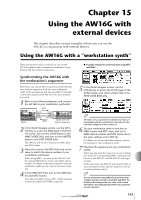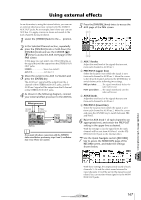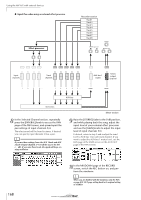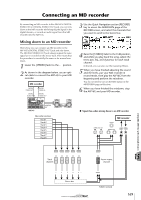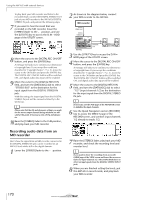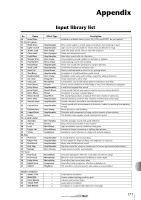Yamaha AW16G Owner's Manual - Page 167
Using external effects
 |
View all Yamaha AW16G manuals
Add to My Manuals
Save this manual to your list of manuals |
Page 167 highlights
Using external effects As an alternative to using the internal effects, you can use an external effect processor connected to the STEREO/ AUX OUT jacks. As an example, here's how you can use AUX bus 1 to apply a mono-in stereo-out reverb to the track channels during mixdown. 1 Lower the [STEREO] fader to the -∞ position. 2 In the Selected Channel section, repeatedly press the [PAN/BAL] knob or hold down the [PAN/BAL] knob and use the CURSOR [ ]/ [ ] keys to access the AUX OUT page of the PAN screen. In this page you can select one of the following as the signal that will be output from the STEREO/AUX OUT jacks. STEREO Stereo bus (default) AUX 1/2 AUX bus 1/2 3 Move the cursor to the AUX 1/2 button and press the [ENTER] key. The AUX bus 1 signal will be output from the L channel of the STEREO/AUX OUT jacks, and the AUX bus 2 signal will be output from the R channel of the STEREO/AUX OUT jacks. 4 As shown in the following diagram, connect your external effect processor to the AW16G. Effect processor MIC/LINE INPUT 3/4 STEREO/ AUX OUT (L) AW16G MONITOR OUT Note If you make the above connection with the [STEREO] fader raised before performing steps 2 and 3, oscillation may occur. Please use caution. 5 Press the [PAN/BAL] knob twice to access the AUX page of the PAN screen. 21 34 1 AUX 1 knobs Adjust the send level of the signals that are sent from each channel to AUX bus 1. B PRE/POST (upper line) Select the location from which the signal is sent from each channel to AUX bus 1. Move the cursor to the desired channel and press the [ENTER] key to switch between the following two settings. PRE (pre-fader The signal immediately before the fader will be sent. POST (post-fader).......The signal immediately after the fader will be sent. C AUX2 knobs Adjust the send level of the signals that are sent from each channel to AUX bus 2. D PRE/POST (lower line) Select the location from which the signal is sent from each channel to AUX bus 2. Move the cursor and press the [ENTER] key to switch between PRE and POST. 6 Raise the AUX knob 1 of each channel to an appropriate level, and switch the PRE/POST setting in the upper line as desired. With the settings so far, the signal from the track channel will be sent from AUX bus 1 via the STEREO/AUX OUT jack to the internal effect. 7 Use the Quick Navigate section [RECORD] key to access the MIXDOWN page of the RECORD screen, and make the settings shown below. 15 Using the AW16G with external devices With these settings, the unprocessed sound of track channels 1-16 and the effect sound returned to input channels 3/4 will be sent to the stereo bus and mixed. You can monitor these signals via the MONITOR OUT jacks. 167