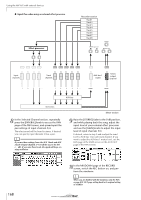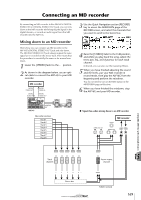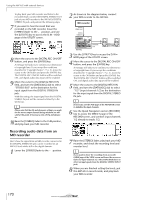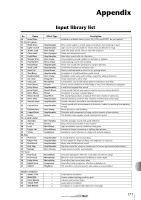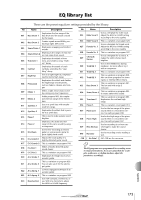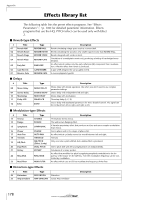Yamaha AW16G Owner's Manual - Page 173
EQ library list
 |
View all Yamaha AW16G manuals
Add to My Manuals
Save this manual to your list of manuals |
Page 173 highlights
EQ library list These are the preset equalizer settings provided by the library. No Name Description Emphasizes the low range of the 001 Bass Drum 1 bass drum and the attack created by the beater. 002 Bass Drum 2 Creates a peak around 80Hz, producing a tight, stiff sound. 003 Snare Drum 1 Emphasizes snapping and rimshot sounds. 004 Snare Drum 2 Emphasizes the ranges of that classic rock snare drum sound. 005 Tom-tom 1 Emphasizes the attack of tomtoms, and creates a long, "leathery" decay. 006 Cymbal Emphasizes the attack of crash cymbals, extending the "sparkling" decay. 007 High Hat Use on a tight high-hat, emphasizing the mid to high range. 008 Percussion Emphasizes the attack and clarifies the high-range of instruments, such as shakers, cabasas, and congas. 009 E.Bass 1 Makes a tight electric bass sound by cutting very low frequencies. 010 E.Bass 2 Unlike program 009, this emphasizes the low range of the electric bass. 011 Syn.Bass 1 Use on a synth bass with emphasized low range. 012 Syn.Bass 2 Emphasizes the attack that is peculiar to a synth bass. 013 Piano 1 This is used to make a piano sound brighter. 014 Piano 2 Emphasize the attack and low range of the piano sound by using a compressor. 015 E.G.Clean Use for line-recording an electric guitar or semi-acoustic guitar to get a slightly hard sound. 016 E.G.Crunch 1 Adjusts the tonal quality of a slightly distorted guitar sound. 017 E.G.Crunch 2 This is a variation on program 016. 018 E.G.Dist 1 Makes a heavily distorted guitar sound clearer. 019 E.G.Dist 2 This is a variation on program 018. 020 A.G.Stroke 1 Emphasizes the bright tones of an acoustic guitar. This is a variation on program 020. 021 A.G.Stroke 2 You can also use it for the electric gut guitar. 022 A.G.Arpeg. 1 Corrects arpeggio technique of an acoustic guitar. 023 A.G.Arpeg. 2 This is a variation on program 022. Use with trumpets, trombones, or 024 BrassSection sax. With one instrument, adjust the HIGH or H-MID frequency. No 025 026 027 028 029 030 031 032 033 034 035 036 037 038 039 040 -128 Name Description Male Vocal 1 Use as a template for male vocal. Adjust the HIGH or H-MID setting according to the voice quality. Male Vocal 2 This is a variation on program 025. Female Vo. 1 Use as a template for female vocal. Adjust the HIGH or H-MID setting according to the voice quality. Female Vo. 2 This is a variation on program 027. Chorus& Harmo Use as a template for a chorus. It makes the entire chorus much brighter. Total EQ 1 Use on the STEREO bus during mixdown. For more effect, try it with a compressor. Total EQ 2 This is a variation on program 030. Total EQ 3 This is a variation on program 030. Also use these programs for stereo inputs or external effect returns. Bass Drum 3 This is a variation on program 001. The low and mid range is removed. Snare Drum 3 This is a variation on program 003. It creates rather thick sound. Tom-tom 2 This is a variation on program 005. Emphasizes the mid and high range. Piano 3 This is a variation on program 013. Piano Low Use for the low range of the piano sound when it is recorded in stereo. Use with program 038. Piano High Use for the high range of the piano sound when it is recorded in stereo. Use with program 037. Fine-EQ Cass Use for recording to or from cassette tape to make the sound clearer. Narrator Use for recording a voice reading a text. [ No Data! ] 041-128 are the user area. Tip! The EQ programs were programmed for recording acoustic musical instruments. If you are using them for a sampler, synthesizer, or rhythm machine, adjust the parameters accordingly. Appendix 173