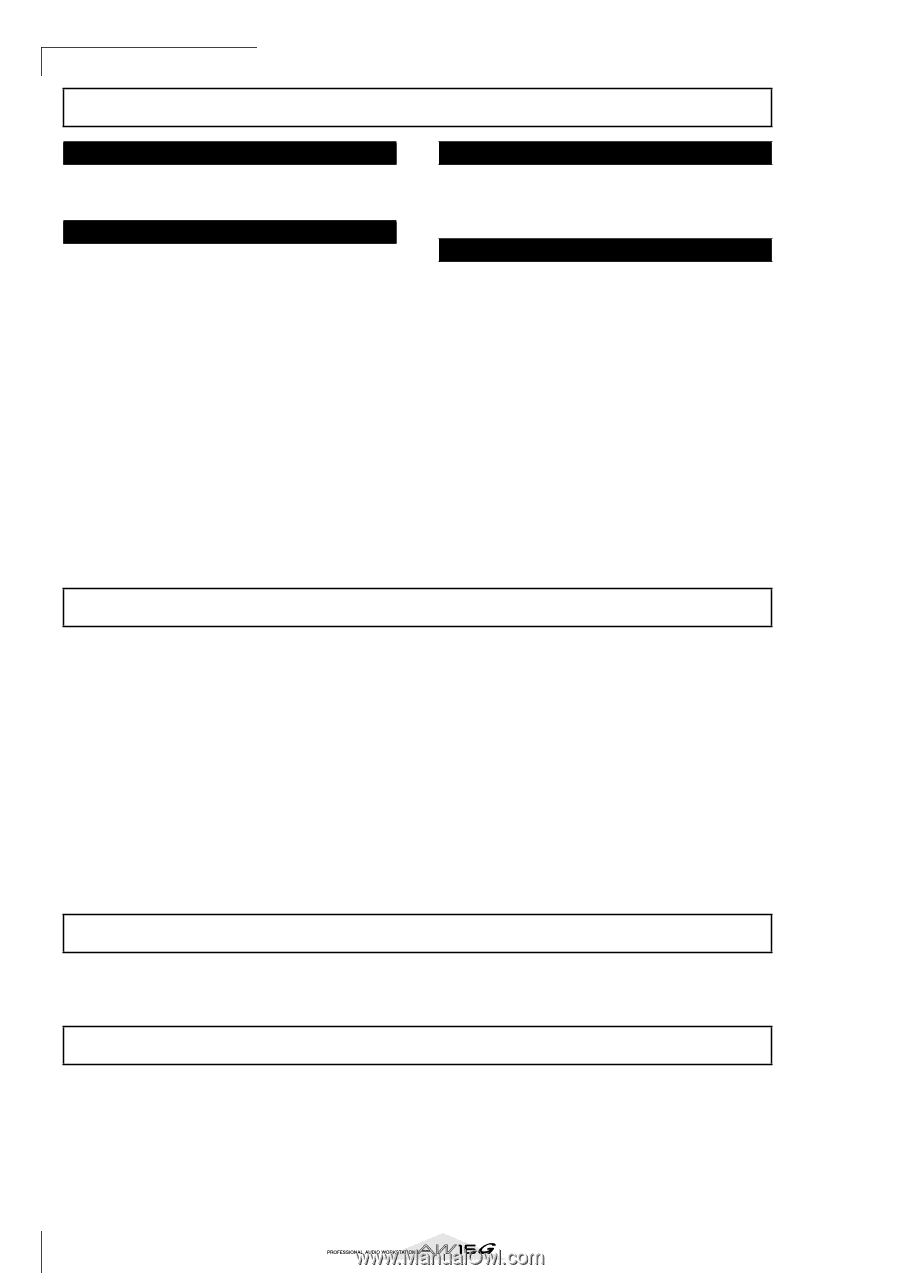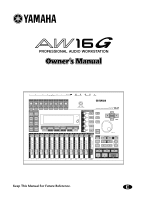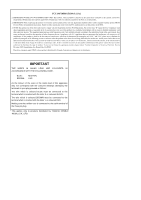Yamaha AW16G Owner's Manual - Page 4
PRECAUTIONS, for correct operation, Handling the CD-R/RW media, Storing produced data - digital recorder
 |
View all Yamaha AW16G manuals
Add to My Manuals
Save this manual to your list of manuals |
Page 4 highlights
PRECAUTIONS PRECAUTIONS - for correct operation - Connector pin assignments • XLR-type connectors are wired as follows: pin 1: ground, pin 2: hot (+), and pin 3: cold (-). Replacing abrasive parts • The performance of components with moving contacts, such switches, rotary controls, faders, and connectors, deteriorates over time. The rate of deterioration depends on the operating environment and is unavoidable. Consult your dealer about replacing defective components. Interference with other electrical devices • The digital circuits of this unit may induce a slight noise into nearby radios and TVs. If noise occurs, relocate the affected equipment. Influence on cell phone usage • Using a mobile telephone near this unit may induce noise. If noise occurs, use the telephone away from the unit. ■ Be sure to turn off the power when you are finished When using the AC adaptor, a small amount of electrical current will still be flowing even if the power is turned off (i.e., the power switch set to "STANDBY"). The standby current consumption is designed to be as small as possible. If you will not be using this product for an extended period of time, be sure to unplug the AC adaptor from the AC outlet. Handling the CD-R/RW media Please observe the following points when handling the disc. Failure to do so may cause problems such as the recorded data being lost, the drive to malfunction, or the printed label to become blurred. • Do not place the disc in locations of direct sunlight, high temperature, or high humidity. • Do not touch either surface of the disc. Hold the disc at the edges. • Gently wipe dust or dirt off of the recording surface of the disc. Use an air duster or cleaner to remove dust. Vigorously rubbing the surface of the disc with a dry cloth may scratch the disc. • Do not write on the disc or affix labels to it. • Do not wipe the disc with chemicals or detergents. • Do not bend or drop the disc. Storing produced data Produced data can be lost due to breakdown or mistaken operation. We strongly recommend that you store all data on CD-R/CD-RW discs. Responsibility for loss of data, etc. Yamaha will accept no responsibility for any damages (including consequential or incidental) incurred by the customer or any third party as a result of loss or impairment of the data stored on the CD-R media, regardless of whether such loss could have been or actually was foreseen by Yamaha. Nor does Yamaha guarantee the media against any defect that may render it unusable. 4