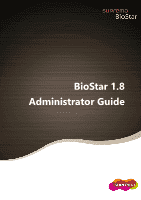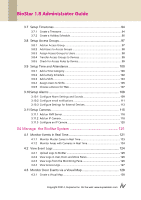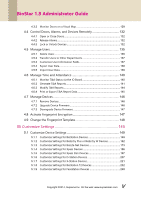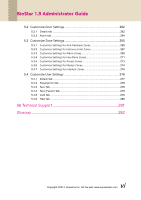BioStar 1.8 Administrator Guide
Copyright
©
2014, Suprema Inc. On the web: www.supremainc.com
iii
3.1.2
Add and Customize Administrative Accounts
.........................................
36
3.2
Setup Devices
...................................................................................
39
3.2.1
Search for and Add Devices
...................................................................
39
3.2.2
Search for and Add Slave Devices
..........................................................
41
3.2.3
Add an RF Device
...................................................................................
42
3.2.4
Connect a Device via Wireless LAN
........................................................
43
3.2.5
Configure a BioStation Device
................................................................
45
3.2.6
Configure a BioEntry Plus or BioEntry W Device
.....................................
47
3.2.7
Configure a BioLite Net Device
..............................................................
49
3.2.8
Configure an Xpass or Xpass Slim Device
...............................................
50
3.2.9
Configure a D-Station Device
.................................................................
52
3.2.10
Configure an X-Station Device
...............................................................
54
3.2.11
Configure a BioStation T2 Device
...........................................................
55
3.2.12
Configure a FaceStation Device
..............................................................
58
3.2.13
Change Wiegand Formats
......................................................................
59
3.3
Setup Doors
.....................................................................................
63
3.3.1
Add a Door
............................................................................................
63
3.3.2
Associate a Device With a Door
.............................................................
63
3.3.3
Configure a Door
...................................................................................
64
3.3.4
Create a Door Group
..............................................................................
64
3.4
Setup Elevators (Lifts)
.......................................................................
65
3.4.1
Add an Elevator
.....................................................................................
65
3.4.2
Associate a Device With an Elevator
.......................................................
65
3.4.3
Configure an Elevator
.............................................................................
66
3.4.4
Add Users to an Elevator
........................................................................
66
3.4.5
Transfer Settings to an Elevator
..............................................................
67
3.5
Setup Zones
.....................................................................................
68
3.5.1
Determine Which Zones to Use
..............................................................
68
3.5.2
Add and Configure Zones
......................................................................
70
3.6
Setup Users
......................................................................................
75
3.6.1
Create a User Account
...........................................................................
76
3.6.2
Register Fingerprints
..............................................................................
77
3.6.3
Capture Face Images
..............................................................................
80
3.6.4
Issue Access Cards
.................................................................................
82
3.6.5
Transfer User Data
..................................................................................
90
3.6.6
User Data Encryption
.............................................................................
93