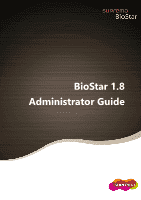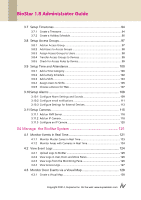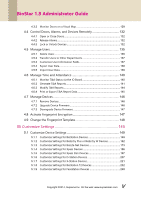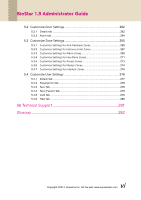BioStar 1.8 Administrator Guide
Copyright
©
2014, Suprema Inc. On the web: www.supremainc.com
iv
3.7
Setup Timezones
..............................................................................
94
3.7.1
Create a Timezone
.................................................................................
94
3.7.2
Create a Holiday Schedule
.....................................................................
95
3.8
Setup Access Groups
........................................................................
97
3.8.1
Add an Access Group
.............................................................................
97
3.8.2
Add Users to Access Groups
..................................................................
98
3.8.3
Assign Access Groups to Users
...............................................................
98
3.8.4
Transfer Access Groups to Devices
.........................................................
99
3.8.5
Check for Access Rules by Device
...........................................................
99
3.9
Setup Time and Attendance
...........................................................
100
3.9.1
Add a Time Category
...........................................................................
100
3.9.2
Add a Daily Schedule
...........................................................................
102
3.9.3
Add a Shift
...........................................................................................
104
3.9.4
Assign Users to Shifts
..........................................................................
105
3.9.5
Choose a Device for T&A
.....................................................................
107
3.10
Setup Alarms
..................................................................................
108
3.10.1
Configure Alarm Settings and Sounds
..................................................
109
3.10.2
Configure email notifications
...............................................................
111
3.10.3
Configure Settings for External Devices
................................................
113
3.11
Setup Cameras
...............................................................................
115
3.11.1
Add an NVR Server
..............................................................................
116
3.11.2
Add an IP Camera
................................................................................
118
3.11.3
Configure an IP Camera
.......................................................................
120
04
Manage
the BioStar System
..............................................
121
4.1
Monitor Events in Real Time
...........................................................
121
4.1.1
Monitor Muster Zones in Real Time
.....................................................
123
4.1.2
Monitor Areas with Cameras in Real Time
............................................
124
4.2
View Event Logs
.............................................................................
124
4.2.1
Upload Logs to BioStar
........................................................................
125
4.2.2
View Logs in User, Door, and Zone Panes
.............................................
126
4.2.3
View Logs from the Monitoring Pane
...................................................
126
4.2.4
View Access Logs
.................................................................................
127
4.3
Monitor Door Events via a Visual Map
...........................................
128
4.3.1
Create a Visual Map
.............................................................................
128