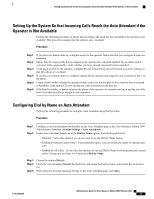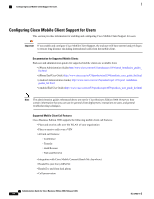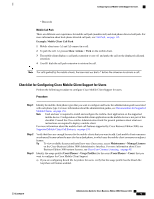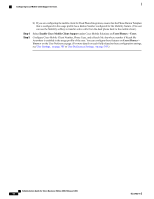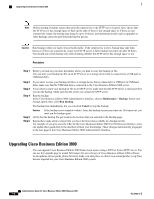Cisco IE-3000-8TC Administration Guide - Page 175
Checklist for Configuring Cisco Mobile Client Support for Users, Example: Mobile Client Call Park
 |
View all Cisco IE-3000-8TC manuals
Add to My Manuals
Save this manual to your list of manuals |
Page 175 highlights
Configuring Cisco Mobile Client Support for Users • Bluetooth Mobile Call Park There are different user experiences for mobile call park (nondirected) and desk phone directed call park. For more information about desk phone directed call park, see Call Park, on page 113. Example: Mobile Client Call Park 1 Mobile client users A1 and A2 connect in a call. 2 To park the call, A1 presses Show Actions > Park on the mobile client. 3 The mobile client displays a call park extension to user A1 and parks the call on the displayed call park extension. 4 User B1 dials the call park extension to retrieve the call. Note For calls parked by the mobile clients, the user must not dial a * before the extension to retrieve a call. Checklist for Configuring Cisco Mobile Client Support for Users Perform the following procedure to configure Cisco Mobile Client Support for users. Procedure Step 1 Identify the mobile client phone types that you want to configure and locate the administration guide associated with each phone type. For more information about the administration guides, see Documentation for Supported Mobile Clients, on page 154. Note Each end user is required to install and configure the mobile client application on the supported mobile device. Configuration of the mobile client application on the mobile device is not part of this checklist. Consult the Cisco Jabber Administration Guide for general guidance about what user instructions are required to deploy a mobile client. For more information about the mobile client call features supported by Cisco Business Edition 3000, see Supported Mobile Client Call Features, on page 154. Step 2 Step 3 Verify that there are enough licenses for the mobile clients that you want to add. Each mobile client consumes an enhanced license unless the user also has a desk phone, in which case the mobile client consumes an adjunct license. Tip To view available licenses and install new ones if necessary, access Maintenance > Manage Licenses on the Cisco Business Edition 3000 Administrative Interface. For more information about Cisco Business Edition 3000 system licenses, see Cisco User Connect Licensing, on page 95. Identify the usage profile (Users/Phones > Usage Profiles) for the users (Users/Phones > Users) that you want to configure for Cisco Mobile Client Support. a) If you are configuring Reach Me Anywhere for users, verify that the usage profile has the Reach Me Anywhere call feature enabled. OL-27022-01 Administration Guide for Cisco Business Edition 3000, Release 8.6(4) 155